How to stack AppSumo code
Once you buy the AppSumo code for Exclusive Addons and register yourself by redeeming the first code, you can stack the rest of your codes to upgrade the license.
Here is the entire process of stacking your AppSumo code. The following steps will help you upgrade your license easily.
STEP 1:
First, log in to your account on Exclusive Addons. You will see a list of your purchased items.
If you already redeemed your AppSumo code, you will see a clickable option called View Upgrade. Click on that to proceed further.
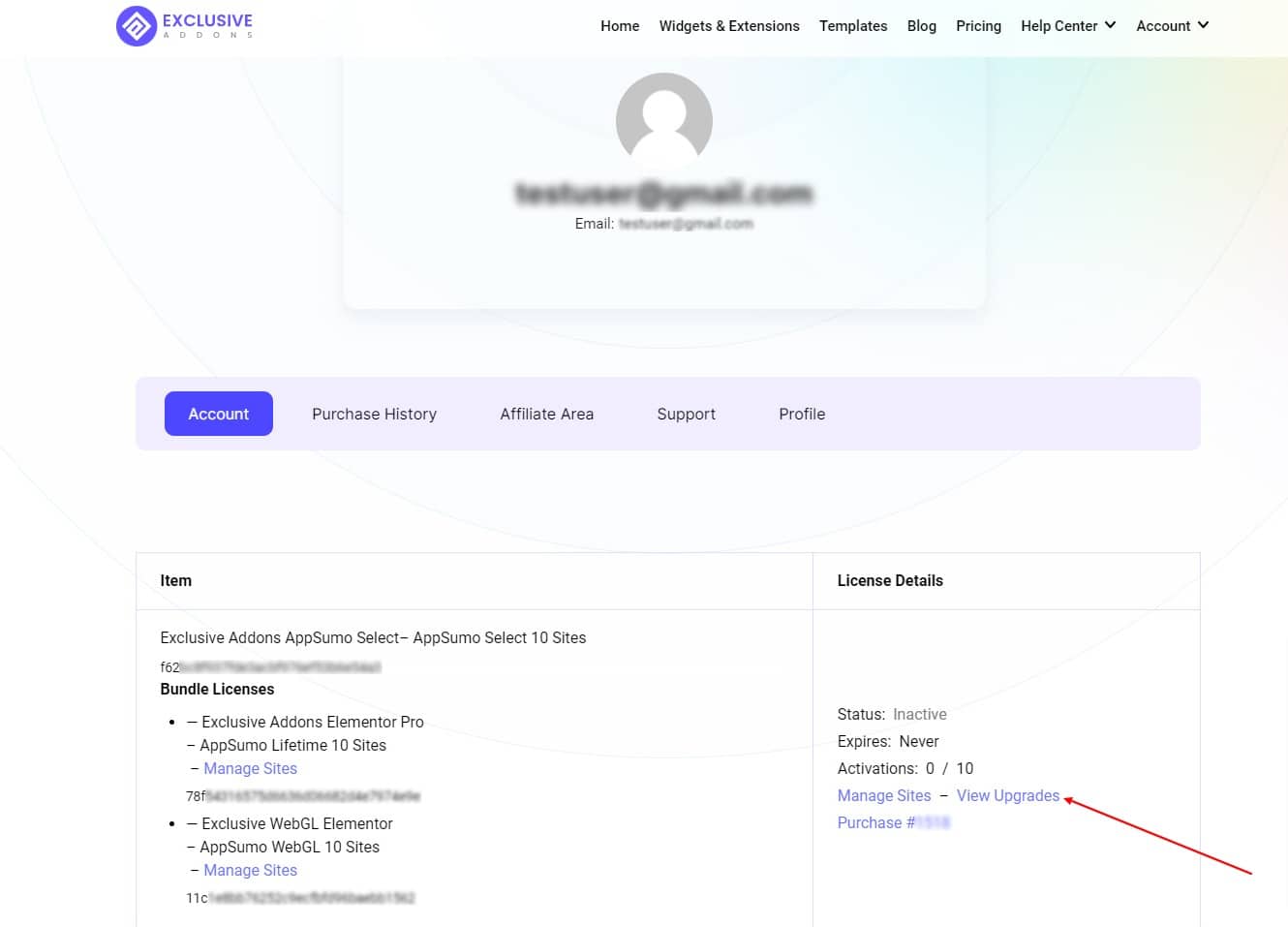
STEP 2:
Then you will be headed to package upgradation options. There you can see Upgrade License option to the available deals for you. Choose one, click on it and go to the next step.
(Note: For example, if you currently have 10 sites license, you can upgrade to the ‘100 site deal’ or to the ‘unlimited site’ deal. And if you are already on the 100 sites deal you will get a lifetime unlimited site deal on an upgrade.)
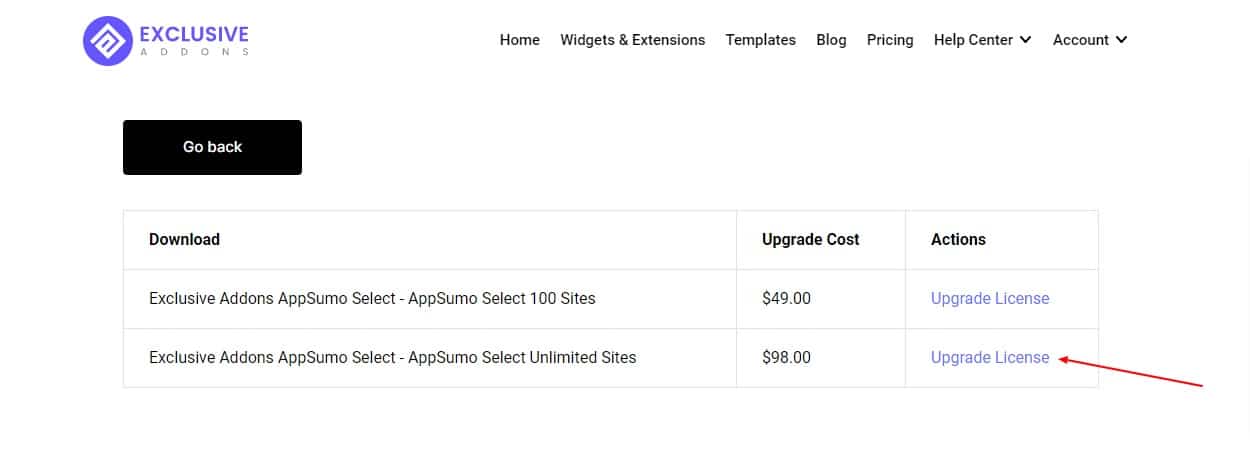
STEP 3:
Clicking the Updrade License you will find yourself on the Checkout page. Enter the 2nd AppSumo code to the respective field and click on the APPLY button.
Finally, add other credentials like your name and email address, agree to the terms & conditions, and hit the Purchase button to complete the procedure.
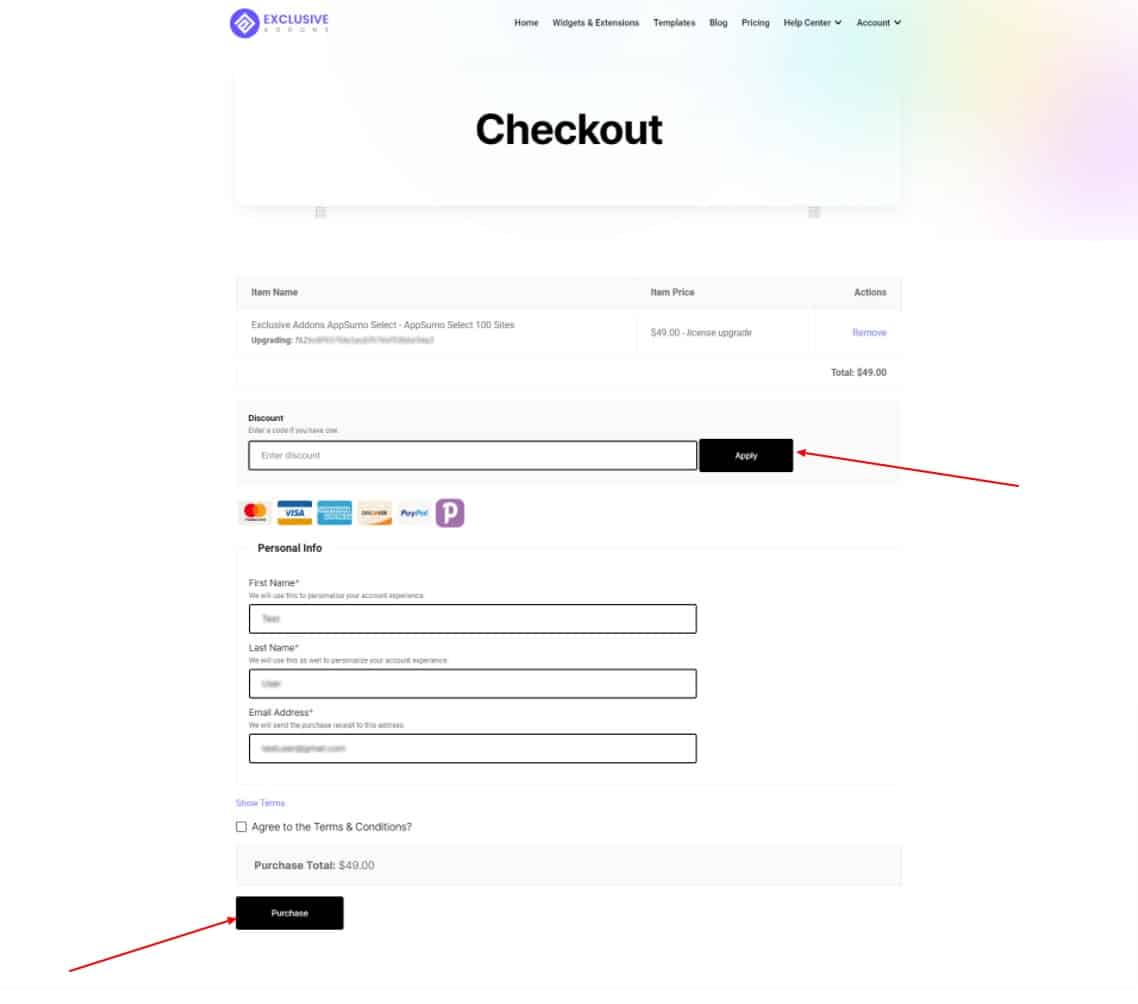
STEP 4:
That’s all. The procedure is done, and you have upgraded your Exclusive Addons license.
Now on the Purchase Confirmation page, you will have all your purchase details including, invoice download link, and individual License Keys for Exclusive Addons Elementor Pro and Exclusive WebGL Elementor. You will need those code to activate the Exclusive Addons elements and Exclusive WebGL elements.
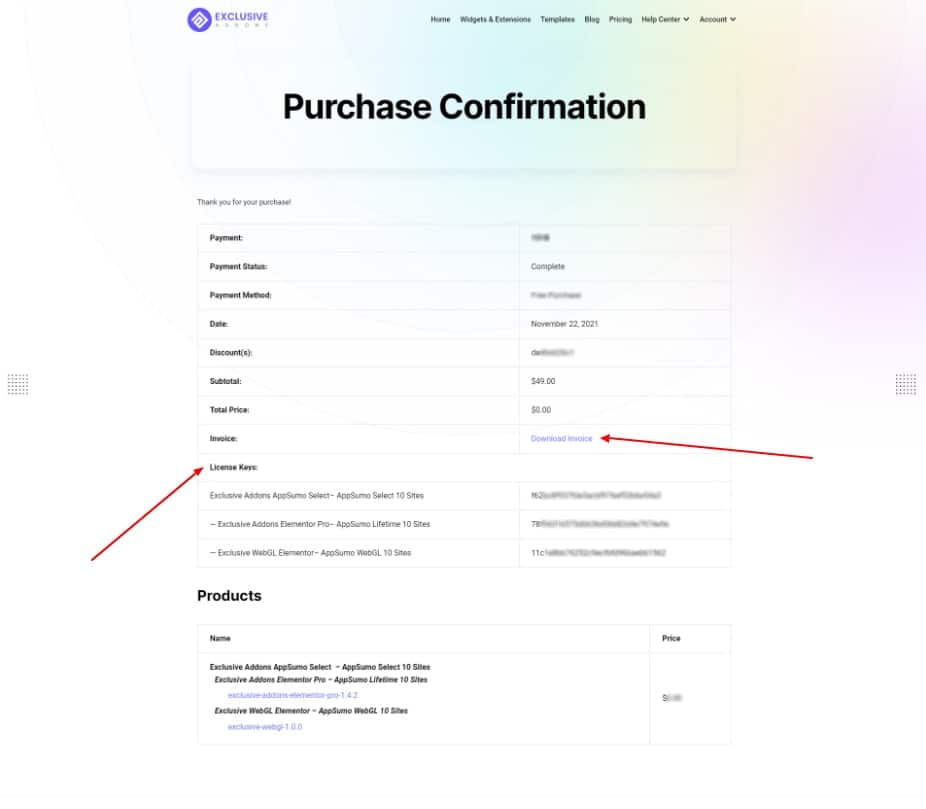
To stack another code, you simply need to follow the procedures again.
Feel free to reach to us in case you face any issues. Our support team will help you at its best.
Note: Due to caching, it might take some time to update the right ‘Package Name’. We request you wait a bit and clear your browser cache then reload it.