WordPress the most popular Content Management System (CMS), provides the simplest and easiest way of creating your own websites. As of 2021, 39.5% of all websites are built on WordPress. It’s true when you’re going to build a website for your business, maybe your first choice would be WordPress.
Note: This Data source is Search Engine Journal, which article was published on January 4th, 2021.
You can make your presence know on the internet with a well-designed, perfectly working website for your small business, startups, blogs, agencies, e-commerce, and personal portfolio sites with WordPress.
To build and run your WordPress site easily and smoothly, there are certain plugins you can use.
We have listed a few of those must-have The best WordPress plugins that can turn out to be essential for building WordPress sites. We have tried to cover plugins for every need. From page builders, security plugins, optimization plugins, and everything in between.
Elementor Website Builder
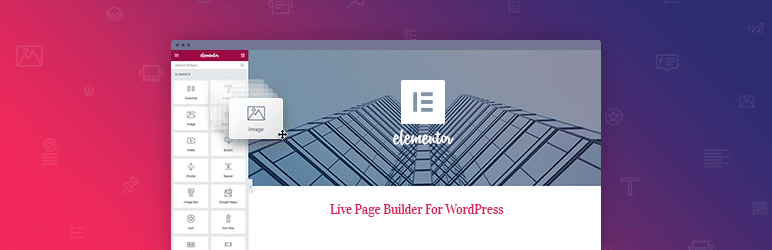
- 5+ million active installation
- Easy-to-use Drag & Drop Editor
- Responsive Live Editing
- Faster Performance
- Extendable & Developer-Friendly
- Pixel Perfect Design
With almost 5+ million active installations, Elementor is the leading website and page builder for Wordpress.
Elementor Page Builder has made things truly easy for everyone to build websites and pages.
If you’re a freelance web designer who is trying to accomplish pixel-perfect sites, a marketer wanting fast online access, or a developer wanting to enhance their skill set, Elementor has a website builder that’s exactly what you need: an intuitive drag-and-drop Editor, advanced features, and plenty of open code, allowing you to utilize additional elements and applications. This makes the interface fun and easy to work with, as well as reduces the time it takes to design.
Using Elementor is easy. Learn how to use Elementor and start building websites on your own.
Using Elementor’s special design features, you can create a website with a particular design appeal to it. Among special design features are Box Shadows, Background Overlays, Hover Effects, Headline Effects, Animations, Shape Dividers, Gradient Backgrounds, and much more.
There are many addons that add up more features to Elementor and gives the user ultimate freedom of building websites. Go through a list of 12 Best Elementor Addons and pick which you need for your website.
Wordfence Security

- 4+ million active installation
- Firewall Protection
- Malware Scan
- Login Security
- Multiple Site Security
- Live Traffic Monitoring
- IP Blocking
Security, one of the foremost concerns if you’re running a website on the internet. And in case it’s a WordPress site, the first few things you look for is a plugin to make your site secure.
We recommend Wordfence Security, the most popular firewall & security scanner for WordPress.
The plugin provides features like firewall protection, malware scan, file repairing, two-factor authentication, provide security to multiple sites, live monitoring of visitors, and so on.
Web application firewalls spot malicious traffic and deal with it. The malware scanner integrated into this plugin blocks attempts to include malicious contents or codes. It also checks plugins, themes, and files for anything malicious that can be a threat to website security.
For Login Security, the plugin features 2FA- Two Factor Authentication, CAPTCHA-to spot bots, and blocks logins with compromised passwords for administrators.
Using Wordfence Central, you can ensure multiple site security. It’s an efficient way to see detailed security status of all your websites in a single place.
Live Traffic Monitoring lets real-time tracking of any hack attempts including their IP address, origin, time of the day, and session duration on your site. You can also block any certain IP address if you think that is a threat to your site security.
The premium version of this security plugin unlocks some additional features like Real-time firewall rule and malware signature updates via the Threat Defense Feed, Real-time IP Blocklist blocks all requests from the most malicious IPs, and Checks to see if your site or IP have been block-listed for malicious activity.
Get know about more security plugins for WordPress from our blog on 10 Best WordPress Security Plugins in 2021.
Akismet Spam Protection

- 5+ million active installation
- Automatically checks comments for spamming
- Shows ‘Status History’ for each comment
- Reveals misleading and suspicious URLs
Akismet Spam Protection is an anti-spam plugin from Automattic that checks comments and contact form subscriptions and filter-out the spammy ones.
While automatically checking comments on your website it compares them to its global spam database to sieve junk comments.
From status history of each comment, you can actually figure out comments that were caught and cleared by the plugin. In terms of hidden or misleading links, it exposes them by showing URLs in comment body.
Autoptimize

- 1+ million active installation
- Optimizes JavaScript, CSS & HTML codes
- Aggregates JavaScript and CSS Files
- Can Exclude JS and CSS Flies from Plugin
- Image Optimization
- Show Cache info
- Misc Options
People with websites often face this problem, that their site is tediously taking more time to load on web browsers. This is because, maybe their website has become too heavy, has a lot of traffic, or codes are too big and contain unnecessary elements.
You can avoid slowing down your WordPress site using an optimization plugin like Autoptimize. It optimizes, aggregates, and caches codes & images to improve your site’s performance.
With the Autoptimize plugin, optimization options are available for JavaScript (JS), CSS, and HTML. You can enable or disable it separately. If enabled, the plugin will minify your codes to reduce unnecessary characters.
Aggregating codes is another major part of Autoptimize. It will combine all of the JS files in one file to aggregate them. Same goes for CSS Aggregation.
The plugin shows significant information about the cache folder including total size, location, and permission. The Misc option that is miscellaneous optimization settings can help you reconfigure a few settings if you face problems loading optimized JS and CSS files.
You have the option of image optimization and lazy-loading. Autoptimize also comes with features like optimizing Google Fonts, removing WordPress core emoji cruft, async non-aggregated JavaScript, and plenty more.
You can consider this plugin to boost your WordPress site’s performance.
Besides the plugin, you can try to optimize WordPress site with some of these best practices to speed up the loading time.
Contact Form 7
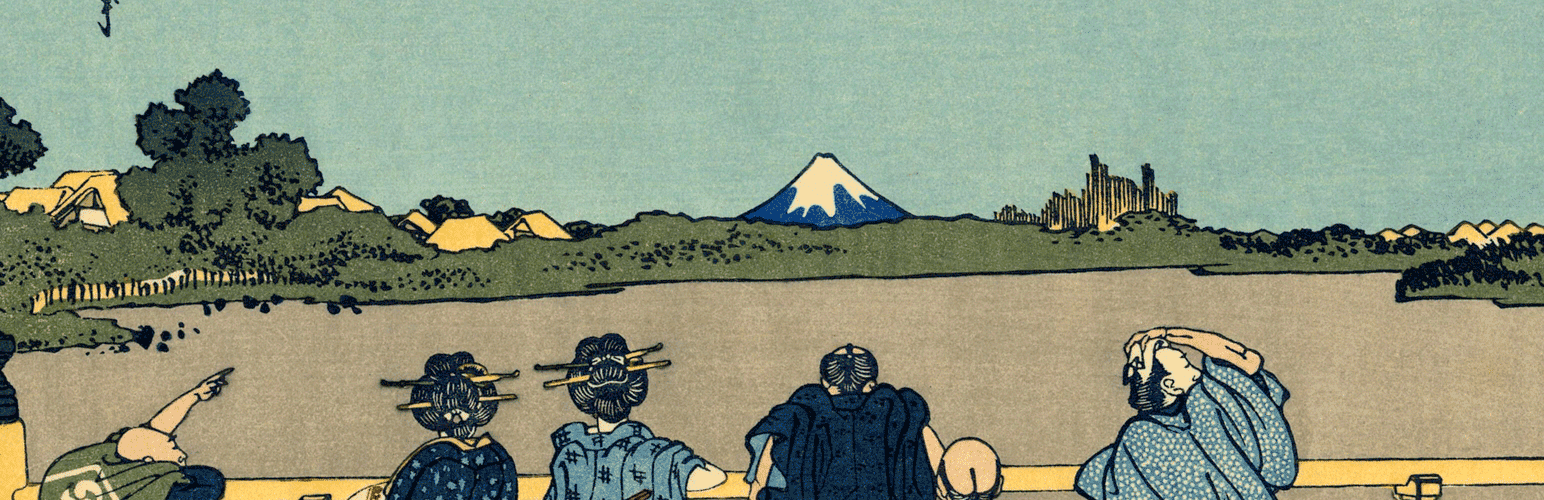
- 5+ million active installation
- Manage Multiple Contact Forms
- Easily Customizable Form
- Simple Markup for Mail Content
- Supports: Ajax-power Submitting
- CAPTCHA Support
- Akismet Spam filtering
A form plugin that is easy to install even for newcomers incorporates many advanced features. Develop any kind of form you need by adding fields of various sizes with a Contact Form 7 plugin. You can use the plugin to develop more forms and manage them all at once.
This easily customizable form gives freedom to customize every field to your demand. Besides, simple markup for mail contents provides flexibility to it.
And add to that, features like Ajax-power submitting, CAPTCHA support, Akismet Spam filtering makes it easy for anyone to add a user-friendly contact form to their website.
WooCommerce

- 5+ million active installation
- Easy to start new online stores
- Super-flexible Plugin
- Easygoing, secure payment management
- Configure all the shipping options
- Showcase products with customized layout
WooCommerce, the most popular e-commerce plugin developed by Automattic, the people behind WordPress.
WooCommerce is the perfect solution for people who want to set up an online business or an online store. Since 2011, the open-source plugin has simplified the setup procedure for users with an array of functions it provides.
One of the main reasons to love this plugin is its flexibility. If you would like to include more attributes to improve its functionality, there are hundreds of extendable features that are compatible with WooCommerce and WooVariable products from ID addons. Apart from that, it has configuration settings for simple checkout.
WooCommerce plugin supports 100+ services and gateways like PayPal, Stripe, and Square. And you don’t have to worry about the payment security as well.
The famous e-commerce platform connects with a wide variety of delivery carriers like UPS, FedEx, ShipStations, and so on. You can configure the shipping options directly from your dashboard.
What’s incredible about WooCommerce is its fully customizable options. You can uniquely showcase your products, and design page layouts that match your brand style. The central dashboard will let you modify every styling detail to your wish.
Add to that, the plugin can be used to build as many websites as you want, as it does not include any licensing fee.
The best WordPress plugin to create an e-commerce site or online store is known as WooCommerce.
Yoast SEO

- 5+ million active installation
- Complete SEO Analysis
- Advanced XML Sitemap
- Focus on Keyphrase
- Helps to enhance Readability
- Internal Linking (Premium)
There are over a billion websites on the internet. Even if there’s a niche, there are hundreds of websites preparing to compete with you. How do you rank your site higher in search engines? Well, you must use an SEO specialist for that. Or, you can purchase a guide to aid. WordPress SEO plugin will be a good solution.
Yoast SEO is a freemium plugin can help you build SEO friendly contents so as increase its readability. Yoast SEO plugin provides SEO and readability scores for pages and posts. Using the plugin, you can enter a focus keyphrase, set SEO title, slug, and meta description.
The Yoast add-on tool checks the frequency of your usage of prepositional, as well as meta tags and alt text. The Yoast tool will also evaluate page content, cover character length, glossaries for internal and outbound links, sidebar titles, and image alt text. Yoast will critique your on-page SEO status. Showing where you are doing well and where you need to improve.
In addition, the interpreter program will likewise check the message’s copy score, sentence and paragraph length, and the distribution of subheadings. There also, the plugin will provide a report of your content’s readability.
All-in-One WP Migration

- 3+ million active installation
- Compitable for almost all host and operating system
- Bypass all restrictions for file upload size
- Supports all PHP version, zero dependencies
- Support for MySQL and MySQLi
- The first mobile device compatible plugin
Site migration is now simplified in the WordPress 5.7 update. However, the process is still difficult for older versions of WordPress.
All-in-one WP Migration is a plugin that lets you migrate your WordPress site easily. You can export entire website including database, media files, themes, and literally every component. This doesn’t require much technical knowledge.
The plugin smartly avoids size restrictions while uploading files. Because the upload limits for each chunk are applied during the import process, the All-in-One WP Migration tool enables a user to import site data through chunks under 2MB by bypassing the limit.
It has zero dependencies on PHP extension. The plugin is compatible with PHP versions from v5.7.
This site migration plugin works flawlessly from WordPress V3.3 and onwards.
Jetpack
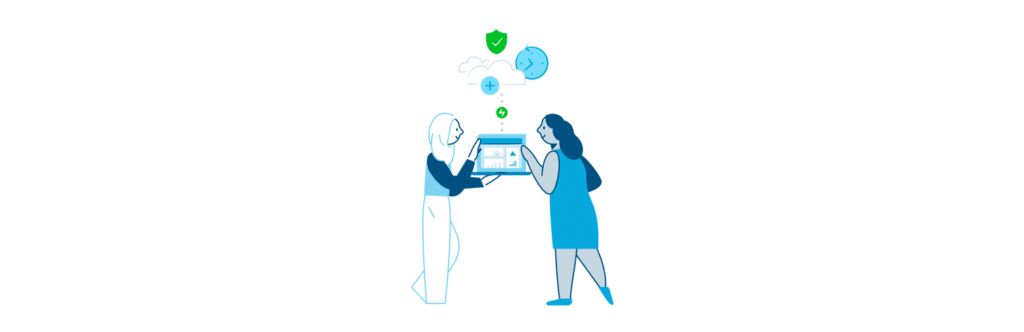
- 5+ million active installation
- Automatic scan for malware
- Back up your site automatically
- Easily duplicate, clone, or migrate your site
- Block spam comments
- Get an instant alert
Jetpack guards sites to run your business or personal blog. The plugin provides an easy-to-use, comprehensive WordPress site security. It also includes auto real-time backups and simple restoration.
Malware scanning and spam protection are the essential features that help to protect your site from brute force attacks.
It helps you to backup your site automatically in real-time. The plugin provides unlimited storage for your backup.
While creating a staging site or moving to a new host you can duplicate, clone, or migrate your site.
Wrapping It Up
Did you find the plugin you were looking for? Did I miss one?
Well, probably I did.
There are literally tons of WordPress plugins. A lot of them are really great. It is a pretty tough task to list them all.
However, I did a category-wise listing in this post. Yet if you feel there is something I missed, feel free to suggest.
Hope you enjoyed the writing. If you did, you will also enjoy our other blogs on WordPress, Elementor, and industry-related topics.
Let us know your thoughts on The Best Wordpress Plugins 2021, leave a comment below.
Each Plugins we feature has been independently selected and reviewed by our editorial team. And All Plugins details depends on this article published date. And each image feature in this article is collected from wordpress.org.
Posts may contain affiliate links. If you buy something through one of those links, I might get a small commission, without any extra cost to you.
