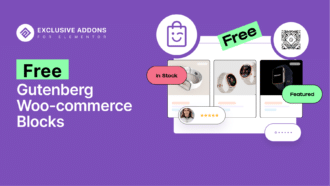Released on January 25, WordPress 5.9 update is the first major update of 2022. With some really impressive features and developments, this WordPress update already seems to be a promising one to the community.
This update is a big step towards Full Site Editing (FSE) capability. With the introduction of features like a new visual style interface, block pattern explorer, and FSE compatible Twenty Twenty Theme, there is a lot to look into this new WordPress version update.
In this article, we will go through the overview of what’s new to the latest WordPress version. Let’s get started.
Release Date: 25 January, 2022
A quick overview: What's new in WordPress 5.9
Before getting into the details let’s first have an overview of the new and improved features of the latest WordPress update.
Let’s find out!
- Full Site Editing
- Twenty-Twenty Two Theme
- Global Style Interface
- Navigation Block
- Better Block Control
- Improved List View
- Block Pattern Explorer
- Better Gallery Block
Full Site Editing Improvements
The most used Content Management System (CMS) has been on the road to becoming a full site editor since the previous version update. The WordPress 5.8 update included several features that brought the full site editing capability to its default editor, i.e. Gutenberg. However, the update didn’t come out as a complete full site editor.
Meanwhile, the WordPress 5.9 version update is almost all about full site editing. Inclusion of features like a new global style interface, template editing, site editing, and above all the new Twenty-Twenty Two theme has made the Gutenberg editor a true Full Site Editor (FSE).
The Twenty Twenty Two Theme
Traditionally, WordPress releases a new default theme with a new version update. However, the Twenty Twenty Two theme isn’t just another theme. In fact, it is the first responsive WordPress theme that supports the full site editing functionalities of Gutenberg. Therefore, the new theme totally focused on WordPress’s full site editing. It brings the flexibility to design and build websites.
Moreover, you get access to site-wide formatting settings with the Twenty Twenty Two theme. The new default WordPress theme comes with a range of color schemes and options to change fonts, image treatments, and more on a site-wide level.
Furthermore, you can take advantage of the page templates, headers, footers, and patterns. The Twenty Twenty Two theme has a Pattern explorer that lets you browse through an array of patterns and select one that helps you to design an attractive website.
Change styles through a Global Styles interface
The WordPress 5.9 update introduces the new Global Style interface that lets you customize global and block-level styles without getting into the codes. Previously, you had to modify the codes and content of theme.json file to change the styles. But now have a visual interface to customize styles of your web page.
Moreover, the Global Style interface replaces the Customized from the previous version. You can now set styles like typography, and color for specific blocks. The Global Style sidebar has the following elements:
- Style Preview
- Typography
- Color
- Layout
- and Blocks
Style Preview is the first element of the Global Styles sidebar. You can see the results of style changes you have made in the preview panel. It is particularly important to see how the style changes would reflect on the user-end while designing a user-friendly web page. Furthermore, you can customize the site container styles under the Layout section.
Block Editor Improvements in WordPress 5.9 Update
The block editor got better in the latest update. WordPress 5.9 introduces a Pattern Explorer, a button that opens a full-screen mode that lets you browse and search for block patterns, then insert them into the design.
Another improvement was made to WordPress 5.9 update is Featured Pattern section. The Featured tab dynamically displays patterns as featured from the Pattern directory.
Introduction of Navigation block
When you first add a Navigation block, the block placeholder provides three options for selecting an existing block-based menu, creating a menu with all pages, or starting fresh with an empty menu. The new Navigation menu also allows you to import menus created through the Appearance Menus Screen that’s available with classic themes.
This means that if you’re transitioning from a classic theme to a block theme, you won’t have to rebuild your existing menus. You just need to pick one of your currently available “Classic Menus,” and it will be automatically converted into a block-based navigation menu.
Custom Link, Spacer, Site Logo, Home Link, Social Icons, and Search blocks are now exposed to users when adding blocks to navigation menus. In the Settings sidebar, you’ll find a comprehensive set of options for controlling several aspects of your navigation menus.
Image lazy loading improvements in WordPress 5.9 update
Lazy loading image is an effective way to enhance the site performance. The loading = “lazy” attribute delays the loading of images and iframes and allows the web page to load faster with text contents. However, this affects the Largest Contentful Paint – LCP score. Therefore, the best solution would be to avoid lazy loading for the images above the fold. But, as the loading = “lazy” attribute is assigned on the server-side, it isn’t possible for WordPress to detect the above-the-fold images.
Hence the v5.9 update comes with an improved lazy loading technique. Now, lazy loading will be omitted on any images within for a post in the current main query loop. As for the developers using the wp_img_tag_add_loading_attr and wp_iframe_tag_add_loading_attr filters are available too.
Overall
So what do all of those improvements mean? Undoubtedly WordPress 5.9 update is the biggest step towards full site editing compatibility. There are vital improvements like block editor enhancement, better access to design tools, new navigation block, and many UX improvements that make the update impactful for the users. Meanwhile, being the first responsive official WordPress theme that supports full site editing, the Twenty Twenty Two theme is just the perfect theme for the users.
Overall, with all those impactful improvements and newly added features, the 5.9 version update is going to revolutionize the web building experience with WordPress.