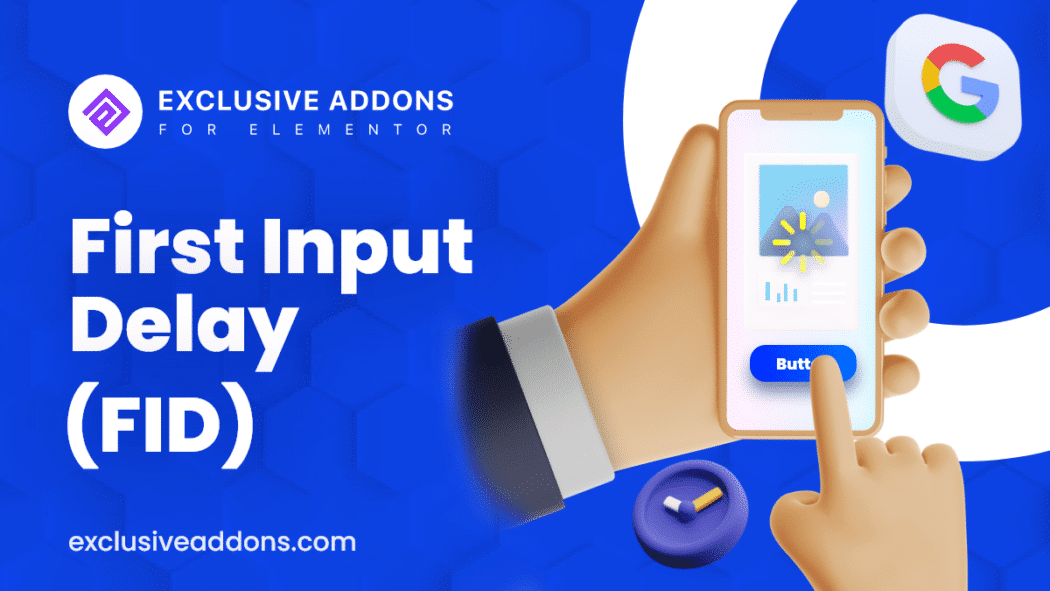What are the best ways to improve user engagement on a website?
One of the effective intent is obviously adding interactive sections and features on webpage. Visitors get involved with those sections and it impels them to spend more time on your site.
However, including an interactive section is not sufficient though. You need to ensure that sections are responsive well enough and work quickly on-click.
It has a great impact on user-experience as it directly affects users’ first impression of the site.
To standardize the measure of how interactive your web page should be, Google introduces a new metric, First Input Delay (FID). One of the three factors of Google core web vitals to measure web page interactivity.
Today we will be discussing the corners of the FID metric and how do you optimize the interactivity of your webpage.
What is First Input Delay (FID)?
FID measures the response time when a user interacts with a section like a call to action button, link, or a custom JS feature.
For example, a user taps on a button that is supposed to show a popup on-click. The metric will measure the time web page takes to show the popup on-screen after button is clicked.
So, FID is the delay time between a call made and the action to perform for an interactive section. This delay time or response time is actually the FID score that search engine measures.
What is a good FID score? Anything less than 100 milliseconds. According to Google first input should be in action under 100mS to achieve a good FID score.
If the input delay is under 300 milliseconds, you need to make some improvements. But, a higher response time will tag your site as Poor to the standards.
First inputs and reasons to consider them
To measure web page responsiveness, FID considers actions like clicks, taps, and key presses.
Remember, FID only measures the interaction time delay, not the time it takes to be interactive. And it does not count interactions, like scrolling and zooming.
So, why does google consider the first inputs? Because this user’s one of the first impressions of your site. And the first impression is always important. The best chance to impress the visitors with your website’s responsiveness.
How to deal with input latency?
When the browser is busy performing other operations, it takes more time responding to a new instruction. This is where input latency happens.
To main a good interactivity of the first inputs, you need to optimize web pages for First Input Delay (FID).
Split long tasks into smaller ones
Long tasks can stretch JavaScript execution time and make the browser busy.
The best approach is to break down large codes and reduce the amount of JavaScript loading on an individual page.
Make use of web worker
Running JS on a background thread is an efficient way. Since one of the major causes behind input delay is a blocked main thread.
Using a web worker you can move non-UI operations to a different worker thread. It will improve FID by reducing main thread blocking time.
Reduce JavaScript execution time
Large amount of JavaScript files keep the browser busy executing them. So you can limit the amount of JavaScript to a single page and drop down the execution time for the browser. It will speed up the browser’s response to user interactions.
To reduce the amount of JavaScript executed on your page:
- Defer unused JavaScript
- Minimize unused polyfills
How about the responsiveness and interactivity of WordPress sites built with Elementor?
Elementor is an easy-to-use page builder for WordPress. To get freehand of customizing websites built with Elementor, a lot of users look for third-party addons.
But are all those Elementor addons provide a good performance? Can they provide a good FID score if you want to add an interactive section on your web page?
It’s a genuine concern if you have a WordPress site.
You can actually keep that concern aside, thanks to Exclusive Addons for Elementor.
Lightweight and super fast addon are responsive enough for interactive actions like clicks, taps, or key presses.
Exclusive Addons is a well-optimized plugin that does not cause any additional delay.
With 80+ fully functional widgets and extensions, you can build websites like never before.
Takeaway
When users interact to a responsive section and nothing actually happens, it really frustrates them a lot.
A good first impression can lead to turning random visitors into regular users. And interactivity is a major gateway to grab a user’s trust.
Therefore, to provide a great user-centric exprerience, you need to make sure your website is responsive well enough.
With the Google core web vitals, web page interactivity is going to be a factor for websites ranking in search engines.
Thereby, you have a great opportunity to optimize your website’s interactivity by setting a good First Input Delay (FID) score. Not only to set a higher search result rank but also to delight your users with a great user experience.