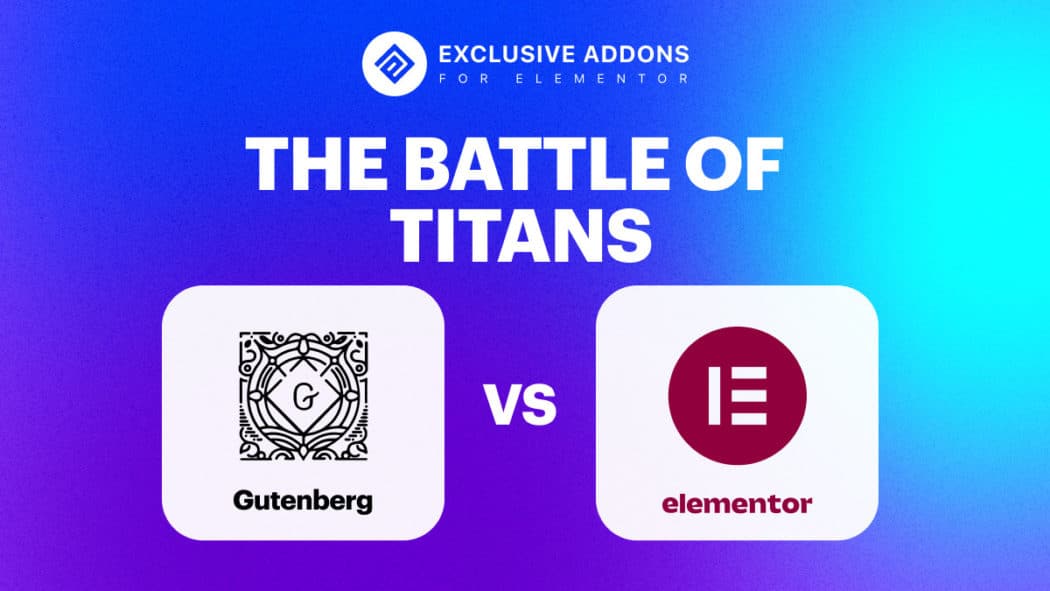Okay, I admit. The title is too dramatic. Actually, there is no combat going on between people at Elementor and Gutenberg. Not even a fistfight. Perhaps, Gutenberg comes default with WordPress. Thus, they are not direct alternatives to each other.
Yet, they both fall in the same class of page builders. And with the recent updates, their features are also coming closer. So we thought it’s a good time to do a Gutenberg vs Elementor comparison.
Is Gutenberg Becoming The Elementor Slayer?
For a long time, Elementor has been the clear winner when it comes to comparing with Gutenberg. But in recent times, developers made some serious upgrades to the Gutenberg editor. Bringing its features closer to the Elementor page builder.
That is why the question is getting more ground nowadays, is Gutenberg killing the need for Elementor like page builders? Not only for Elementor, but the question also stands for other page builders.
In this article, we will try to answer this question while showing a detailed Elementor vs Gutenberg comparison. Let’s proceed…
Let’s Gather Some Know-how First
Before going into the versus thing, we must know the basics about Elementor and Gutenberg. So here you have an overview of both the page editors. That includes what they are, some notable features, and why do people like them. Have a look.
Overview of Gutenberg
When someone is talking about “WordPress block editor” or simply “WordPress editor”, they’re actually referring to Gutenberg editor. This is because Gutenberg is the default editor of WordPress. Unless you disabled it, you’ll have it whenever you are creating a page or editing it.
The block editor was first introduced in WordPress 5.0 release. The point where Gutenberg distinct itself from the classic editor is block-based content editing. A more user-friendly way of editing WordPress pages. With the latest WordPress 5.8 release, the block editor has taken a big step towards becoming a Full Site Editor.
What You Can Do With Gutenberg:
- Drag the blocks and drop them into your design.
- Use blocks for text editing, insert images, audio, and other media files.
- Add design elements like buttons, columns, site logo, site tagline, and so on.
- Configure styles and layouts with the code editor.
- Use Markdown Formatting for the heading.
- Make use of the easy selection of patterns with pattern suggestion features.
- Instantly select right blocks with the help of an improved list view.
- Pin the toolbar to get more ease of access to the tools.
- Customize the blocks on-show by hiding blocks you don’t use often.
- Create and save templates as a part of full site editing.
Overview of Elementor
If you search for “popular WordPress page builders”, you will find Elementor at the top of that list. A compact page builder that gives great flexibility to create, design, customize web pages of WordPress sites.
Elementor is basically a WordPress plugin. Therefore, you have to install the plugin before using it. The page builder has both free and premium versions available. While the free version comes with the most basic elements to build a workable website, the pro version lets you build advanced websites with premium elements.
What You Can Do With Elementor:
- Drag & drop widgets in an independent interface to build your WordPress site.
- Get control over the web design by customizing every styling detail.
- See the real-time preview of the changes you made with a genuine live editor.
- Use any WordPress theme to build websites, Elementor is compatible with most of them.
- Have the freedom to design your website with an ample number of widgets.
- Use readymade templates and blocks to get beautiful design ideas.
- Create responsive web designs for devices like mobile and tablets.
- Get easy access to the knowledge base with a great number of blogs and videos tutorials available online.
- Introduce yourself to a truly large user community.
- Take advantage of the huge third-party marketplace that gives you more freedom to choose.
Gutenberg vs Elementor: Features Compared
Finally coming to the point where all your interests are lying in. Here is the point-to-point comparison between Gutenberg and Elementor based on specific features.
Just to mention, we have covered the main factors that one should consider choosing a page builder or editor. There are a lot of generic factors that you may consider based on your specific requirements.
That’s a lot of talking. So, without delaying further, let’s jump into the comparison. The Elementor vs Gutenberg race begins here. One, two, three……
Drag & Drop Feature
A primary requirement from the users. The drag & drop functionality is now so essential that no page builders think of leaving the feature behind. What’s great is, both Elementor and Gutenberg have the features.
Elementor is a kinda “by born” drag and drop editor. Any widget or element you want to use, just drag that widget and drop it where you want. It’s a simple and flawless process of adding elements to the web page.
While in Gutenberg, the feature is comparatively new. It wasn’t there from the beginning but was introduced in WordPress 5.7 release. Now, you can simply use any block by dragging it anywhere in your design.
Template Building Capability
Usually, building post templates with WordPress requires advanced coding skills. However, page builders make that easy.
You can design single post templates from scratch using Elementor Theme Builder without acquiring any sort of coding knowledge. This is quite a smooth process. You can give a unique look to page design by creating single post templates. Also, you can redesign existing header-footers using Elementor.
This is another point where Gutenberg is giving competition to Elementor. WordPress 5.8 introduces the new template editor. It is a step of making the block editor capable of full site editing. You can create and save templates using the template editor. As a newly introduced feature, you can expect it to get better in the coming days.
Live Editing
It’s another amazing feature that gives user satisfaction while building a website with WordPress. This “What You See Is What You Get (WYSIWYG) ” feature is good to have option.
With Gutenberg, you do have the preview option. Where you can see the changes you made before you publish content. However, you have to save the content as a draft and then click the preview button every time. So it is not really a real-time preview.
This is not the case with Elementor editor. With the dedicated interface, you are making the changes in the editor panel and the changes live on the page section. Even with inline editing, you can get inside the design section and make direct changes there. This is a true live editing experience that you can have with Elementor.
Impact On Page Speed
It is the time when you must consider page loading speed more seriously than ever before. While speed has always been a great issue with user experience, introduction of Core Web Vitals has made it essential for your website’s rank in search engines.
This is one of the few factors where Gutenberg has a clear lead over Elementor. As a default editor, Gutenberg doesn’t load any additional codes on the website. This gives an advantage to the default block editor. Making it a lightweight and fast page editor.
In contrast, Elementor is also a fast-loading page builder. They have optimized all the codes written, left out all that is unnecessary to make the plugin speedy. Still, they have to add some of the extra codes to the WordPress, which takes a bit more time to load than the default editor.
Installation
This is obvious. Installation process is easier for Gutenberg. Actually, there isn’t any separate installation process for Gutenberg editor as comes default with WordPress.
On the other hand, installing Elementor isn’t complex either. You can install and activate the page builder from Wordpress.org with just two clicks. However, for the premium version, you have to go through the purchase procedure of Elementor Pro.
Support and Community
Being the industry leader for such a long time, Elementor has a lot to offer besides its product. A huge fan base with a spread active community, years of experience to provide support, and a lot of resources. Also, a huge market of third-party addons gives ultimate flexibility of building websites with Elementor. You can get a lot done with the help of those services and solve any issue you face.
Gutenberg doesn’t have that rich of resources like Elementor. But still, you will find resources like user documentation and developer documentation from their profile. You can find WordPress Gutenberg tutorials and how-to guides on the website as well.
So, Which One Is Better?
Well, you have asked the question before last July (2021), the answer would go one-sidedly in favor of Elementor. But that was before July 2021.
As the default editor, WordPress is putting a lot of focus and effort to improve Gutenberg. In the attempt of being the one-stop solution of page editing, they’ve come a long way. And you can only expert the block editor to get better in the coming days.
So, Elementor is not anymore an undisputed winner when it comes to Elementor vs Gutenberg comparison.
Then What’s The Answer To The Hyped Question?
Does this mean Gutenberg is becoming an Elementor killer? NO! Not yet.
Improvements of Gutenberg editor may seem promising, yet it’s still in its development days. Whereas, Elementor is an established, proven page builder. They have been providing top-class services to users for years now. With a vast community and support system, the necessity of Elementor isn’t going to end in the near future.
However, with the constant development of the default WordPress editor, Gutenberg vs Elementor is going to be an interesting battle to watch in the coming days.