Drinking a warm cup of coffee during a rainy day, that is life.
Today, raining outside, I am enjoying a cup of coffee and going to take a look at why popups are so effective on websites.
In this article, I will teach you why elementor modal popup/ lightbox is used and why it is so important to Showcase Your Content with Popups. While we are talking about popups in Elementor specifically, we do recommend taking a look at the Divi Popup plugin to see some great examples of what popups can look like when powered by a page builder.
Let’s dive in!
What is Modal Popup?
This is a trendy way to showcase your videos, images, gallery, iframe, shortcode, and any other content.
A Modal Popup is a window that can be used for lightboxes, user notifications, UI enhancements, e-commerce components, and many other things.
The benefit of an Elementor Lightbox is showing added information and not loading the page again.
Lightbox Popup provides users with the ability to view relevant information in the popup box on a similar web page.
This means you can display strong messages that will have a meaningful impact on your readers. It is an extension to your content area.
Modal is generally used to focus on the user on a single call to be active or to emphasize information such as signup forms and alerts.
Modal Popup Widget by Exclusive Addons
You can choose the Modal type by selecting Image, Image Gallery, HTML Content, Youtube Video, Vimeo Video, Self Hosted Video, and External page as the Modal Popup content.
For Image type content you can choose images for modal content.
If you select Image Gallery type, you have the option to choose an image and add a description against that image.
You can also select column size and add or delete items to your wish. For youtube video type content, provide a Youtube video link while for Vimeo Video contents, provide a Vimeo video link.
Also, you can upload a video file from your computer and show that in your popup. You can also showcase an External page or HTML Content through it.
The height and width of those contents are adjustable.
But, What You Will Get from Exclusive Addons Modal Popup
Why is opening images in a lightbox such a crucial matter?
Because, If the user clicks on an image, and still doesn’t get to see it in full view, or gets redirected to the image file, this could be bad in terms of user experience.
So, this Widgets prevents the user from reaching a dead end.
Instead, it shows the visitors the full view of the image without making them leave to another page.
The benefit you will get:
- Reduced bounce rate
- Visitors more easily browse through several images
- Visitors see images in full view
- More personalized interactive engagement
- Better user experience.
Achieving all these points through an elementor lightbox also helps increase your visitor’s trust, brand awareness as well as conversions.
Places where you can use this widget
Elementor Lightbox is a popup window that opens when the user clicks on an image or video.
You can set the desired trigger actions, add animation, and set the layout to make the popup look interactive to grab attention.
- Displaying full-screen images & videos.
- Search forms.
- Help/tips.
- Login/registration forms.
- Lead generation/signup forms.
- Inquiry/contact forms.
Reason to use Modal Popup in your WordPress Site
Take advantage of the targeting engine we built, and segment pop ups according to page-based, time-based, device-based & visitor-based targeting options.
You can set the trigger timing that best suits the flow of the readers. Add a link with the pop-up to redirect them to another page.
Although popups have a bad reputation for their usage, when you use them correctly, you can benefit from them to:
- Clarify all designs.
- Increase your website usability.
- Increase your website usability.
After learning why Elementor Lightbox is so important, now we can learn how to create them.
Way to Configure and Style Modal Popup Element
Using the elementor lightbox (Modal Popup Widget) of Exclusive Addons for Elementor, you can create a beautiful Modal for your webpage. When you click the button then the popup will appear.
So, learn a simple Way to Configure and Style Elementor lightbox.
Conclusion
Start experimenting and create an imaginative elementor lightbox that communicates more closely with the design language of your site and brand.
But at the end of the day, It pops up on the user’s screen, hijacks their experience, and bugs the heck out of people.
With the right strategy, you can create valuable pop-ups that your site traffic will appreciate.
So, If you want to add a lightbox to the widgets to create inside the page builder, without any additional plugin then Exclusive Addons Modal Popup Widget is the best way.
Getting stuck?
Feel to Contact Our Support for further assistance.
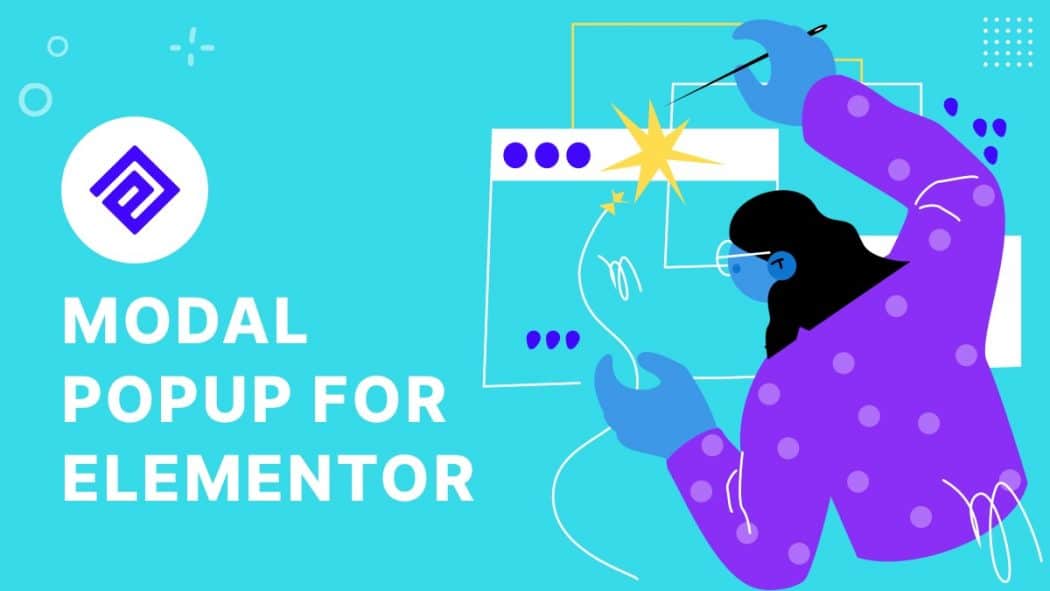
1 reply on “Elementor Modal Popup: Trendy & Stylish Way to Showcase Your Content with Popup”
What is the class of modal popup button. I want to give custom style to the modal pop up button with custom css