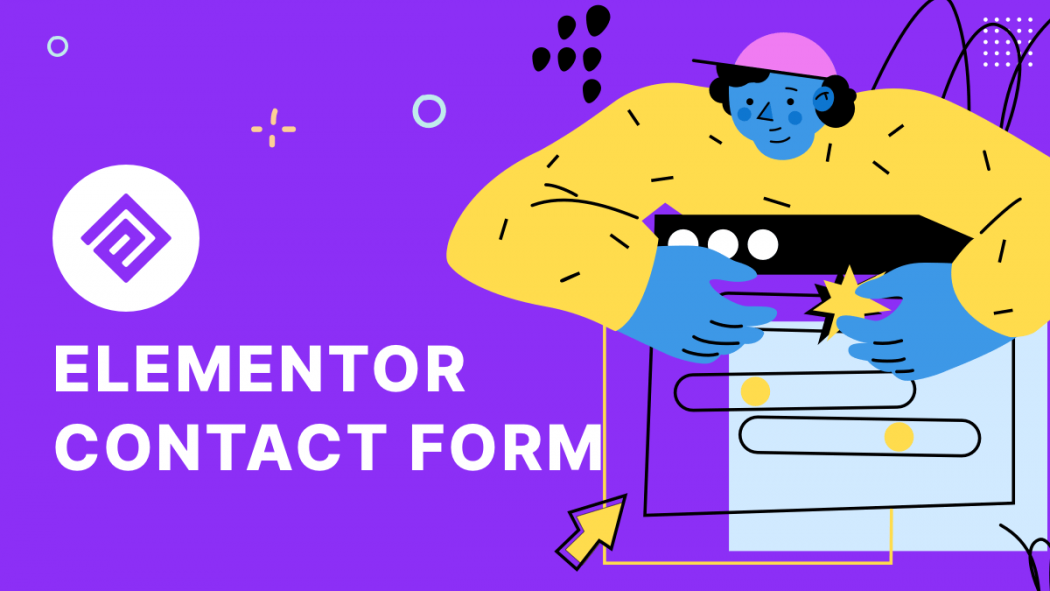Designing a website is not as easy as easy to design your bedroom!
So, you may face many difficulties in many stages, and this is natural. But I know you don’t stop there.
You should have the intention to solve the problem that you have already faced and what you might face later.
Don’t worry; we are with you.
However, there is no doubt contact form is one of the essential parts of a website. No matter what type of website is that! But the question is, how many of us give the importance of it?
We’re sure you want to create the contact us form perfectly. The contact form lets your visitors send you a message, and it acts as a communicator between you and your users.
The contact us page also means you are available for your users, which is very positive thing. I hope you understand these things.
If you are using Elementor on your website, adding a contact form is a simple task for you, as creating a contact form with Elementor is really easy.
You can add a contact form to your website by following our easiest guideline and avoid all difficulties related to the Elementor contact form.
Why Do You Need a Contact Form for Your Website?
Many people don’t know exactly why the contact form is essential?
After reading this section, you can understand the exact reasons for creating the contact form on your webpage.
First of all, it gives you security. Yes, if you expose your email address, you see you will get many unwanted and annoying emails that you didn’t want.
Having a contact us page is far better than exposing emails. Everybody knows this simple thing.
econdly, the contact form gives you the opportunity to collect user’s information.
Thirdly, it is a very positive thing that your users can reach you. This form also indicates you are available for your users, which is very positive.
Then, your users may have queries, and the contact form is the best way to ask you.
Besides, anyone may need to give you any message and any information. The users can easily tell you if you have a contact form.
The contact form has some other important facts, but these are enough to realize how much necessary to have a contact us page on your webpage.
The Way of Building a Contact Form with Exclusive Addons
Definitely, you have noticed one thing we’re telling you to build a contact us page with the help of Elementor.
Got it?
So, you must need to have installed Elementor Page Builder activated. Besides, the Exclusive Addons are also a must-have thing.
Don’t worry; creating a contact form with Elementor is just a matter of a few steps. Now let’s start the process.
Launch the Page Builder at First
Click on the “Page” option just after login to your WP dashboard, at first. Then you can see the option “Edit with Elementor.” Clicking on this option will launch the page builder.
After launching, the builder lets you add a hero image. It also allows adding a title and changing the outlook and design of the text.
Adding the Contact Form
At this time, you can add a contact form using an effective plugin- Contact Form 7.
Different users use different plugins, but we recommend only the straightforward one and provide excellent output.
So, read the next sections and do every step carefully.
Contact Form 7
Though this option is not simple for all users, it is popular. To be honest, the process is really a bit difficult if you use this plugin. But the output is excellent if you can perfectly do it once.
Exclusive add-ons Elementor has an excellent widget name contact form 7. It helps to create an amazing contact form for your website.
Before starting the process, you must have to confirm you have installed the contact form 7 plugin.
If you already have it, you can go forward.
- Locate the contact form 7, then drag and drop the plugin in the selected area.
- Now create the first form from the “Contact” option.
- There you can see one more contact form option. I recommend selecting “contact form 1” first.
- Then you see a multi-step form is created there.
- The form will show some sections, including name, user email, subject, and a message box. This form is enough for most of the users.
- Use the top buttons of the text field if you need to add more elements. Then cut them and paste into the right spot.
- You can also add the title of the contact form, and giving the title is definitely a smart way.
- After that, you will see two errors there, including the error message and validation error.You can also hide them.
- You can change the background image of the contact form and style up the entire page using the style tab. In a word, you can design the entire page as you want to see the contact us page.
- Finally, click on the update button, and your task is completed now. At that time, you will see an amazing contact form.
Congratulations, you’ve created the contact form for free. If you just can follow all the steps correctly, I’m sure you will say, “How easy the task is!”
The End Lines
In the concluding part, we like to hear from you.
We hope you have already found the way that you are going to follow for building a contact form.
Just follow the instruction properly, and hopefully, you won’t face any difficulties. Just make sure you have the plugin with an updated version.
Follow this guide and show your Elementor Contact Form skills. If you have any questions, comment below.