Elementor is an excellent tool for creating dynamic and interactive posts. With the page builder, you have access to widgets that allows you to create posts that keep your audience engaged, and generate more leads and sales from your posts. This makes it perfect for creating content quickly and easily.
Exclusive Addons has a bunch of dynamic post widgets that lets you create custom post types that include dynamic content. These widgets are perfect for bloggers who want to add more interactivity and excitement to their posts. With Dynamic Post Widgets, you can create custom style posts including, post carousel, post timeline, post grid, Facebook feed, and more.
This article describes what you can do with dynamic post widgets from Exclusive Addons and how to use them.
What is dynamic content for Elementor?
Elementor is a WordPress page that helps users create and manage websites. It offers a wide range of features to create content, including dynamic content. Coming into the definition, dynamic content on Elementor automatically includes new content from your WordPress blog posts and lets you show them on the Elementor design. Elementor’s dynamic content feature makes it easy to organize and update content without writing lines of code. It can help site owners to keep their visitors engaged by providing updates on the latest news or events with minimal effort. This saves you time and hassle and keeps your website updated.
Free Dynamic Post Widgets from Exclusive Addons
Exclusive Addons comes with a couple of free dynamic post widgets. They are Post Grid, Post Timeline, and Facebook feed. Those widgets help you show posts on your website dynamically.
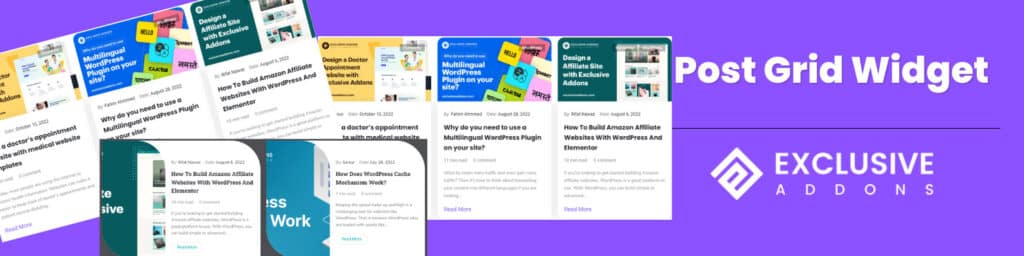
Features Are:
- Show post dynamically on grid view.
- Select content type for the grid.
- Set the column span and post per grid.
- Tailor the grid style the way you want.
- Include posts based on Author, Category, and Tags.
- Decide to include details like excerpt, image, author name, and more.

Get Post Grid Widget
The widget lets you show your website posts on a well-designed and customizable grid. You can display posts and pages dynamically and make a great impression and draw the instant attention of your website visitors with the Post Grid widget from Exclusive Addons.
You can show posts, landing pages, and products on the post grid. While using the widget, you can include the post based on author, categories, and tags. Also can exclude posts if you want. Options to show excerpt, image, details button, and limit the excerpt are available with the widget. Besides, you can decide to add a “Load More” button to optimize the number of posts to show on the first viewport.
Furthermore, you can configure the post meta and customize each section individually using the Post Grid widget. Learn details of how to use the Post Grid widget from the documentation.

Features Are:
- Show post on a timeframe.
- Customize the styles to your wish.
- Include excerpts and icons on the timeline.
- Select a content type for the grid and set the order.
- Include posts based on Author, Category, and Tags.

Post Timeline Widget
Many bloggers use a timeline widget on their website to show posts in chronological order. Exclusive Addons Post Timeline widget lets you show posts in a timeframe that makes it easy to see older posts and know what was happening at the time they were written. It can also be helpful for readers who want to know the order of your posts, or who want to see a specific post in more detail.
Using the widget, you can include the posts based on author, categories, and tags. You have the option to tailor the styles of post titles, feature images, excerpts, and dates. See full documentation of Post Timeline widget to learn more about it.

Features Are:
- Show Facebook posts on your website.
- Easily integrate the posts with page ID and access token.
- Decide to show post details like images, name, and date.
- Show the like, comment, and share counts for the post.
- Customize the feed with the highest number of options.

Facebook Feed Widget
The final one in the free dynamic post widget list is Facebook Feed. This widget connects your website to your social media profile. You can show the posts from your Facebook page or a personal profile on your website. This is an effective way to boost engagement on your website.
Integrate the Facebook feed using the page id and access token. Then configure the widget under the settings section. Show the feature image, profile image, name, like, comment, & share counts, and a bunch of more attributes. Besides, there are 3 different layouts available that come with the widget. Customize the post item, feed image, user information, post content, and footer under the style tab.
See full documentation of Facebook Feed widget to learn more about it.
The above-mentioned are the free widget from Exclusive Addons. These widgets will help you to build a basic website with dynamic posts and blogs.
Go premium with Pro Dynamic Post Widgets
While the free widgets are good enough to organize the posts on your website, the premium widgets provide some advanced features that can accelerate your website’s functionalities.
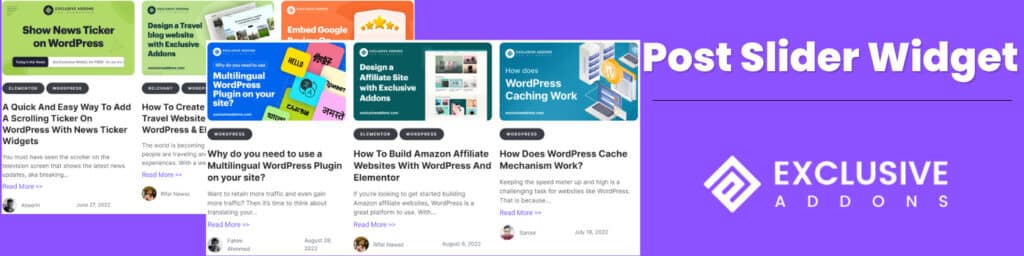
Features Are:
- Choose content types.
- Use the hero image as slide background.
- Choose navigation styles.
- Enable options like autoplay, infinite loop, and more.
- Control the autoplay and transition speed.

Post Slider Widget
Post slider widget is a popular and easy-to-use premium widget from Exclusive Addons that creates a sliding block of content that can be used on any web page. This widget lets you easily create slideshows from your posts, with stylish graphics, and with any length you desire. You can also include custom slideshows for each post, as well as set up different slideshow speeds for different categories of posts.
To use the Post Slider widget, you must choose the content type you want to show on the slider. Then decide on the inclusion of the excerpt, title, and button. Under the settings section, you can choose the navigation style and enable options like autoplay, pause on hover, infinite loop, fade, central mode, and slide progress bar. You can set the autoplay and transition speed as well. In terms of styles, you can customize the title, content details, button, and navigation controls design individually along with the slider container.
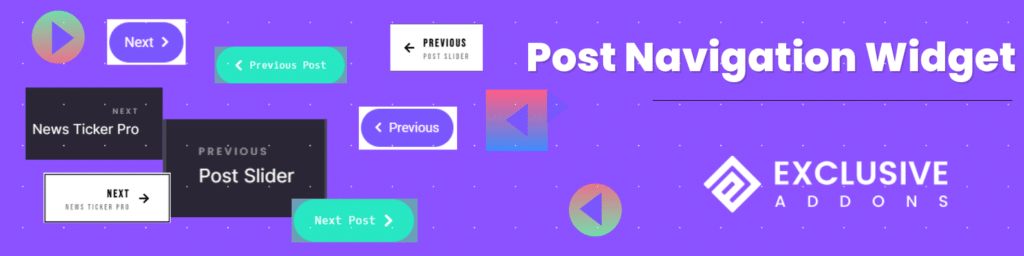
Features Are:
- Use it to navigate between posts and pages.
- Make use of the flexible customizable options.
- Include the post title and label on the navigator.
- Use icons for the navigators.
- A mobile responsive widget.

Post Navigation Widget
This is a widget that can improve the user experience of your website. The Post Navigation widget provides the easiest way to jump from one post to another. The widget basically adds a couple of buttons on the page, that lets the user move to the previous or next post. It can be particularly helpful for the sites that focus on publishing posts, such as blog sites.
The Post Navigation widget allows you to show the label, post title, arrow, and set icons for the navigator. Then customize the navigator’s items, title, and arrows under the style tab as usual. Learn details of how to use the Post Navigation widget from the documentation.
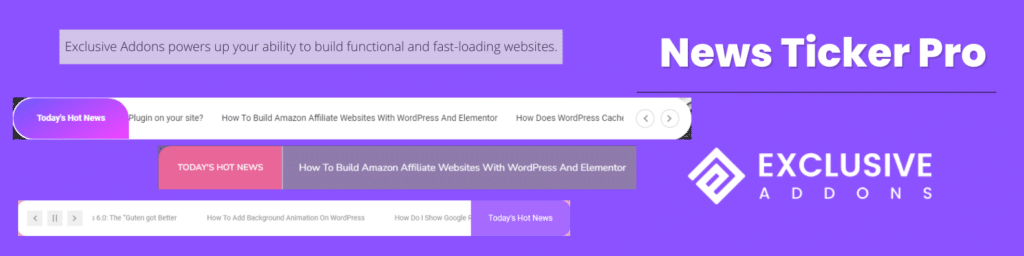
Features Are:
- Show post titles dynamically on the ticker.
- Choose the type of content to show.
- Set scroll direction, and make use of the animations available.
- Enable features like autoplay and pause on hover.
- Manually control the scrolling with play/pause control.

News Ticker Pro Widget
News Ticker Pro widget from Exclusive Addons is a dynamic post widget that lets you show the headlines from your website content dynamically on a scrolling ticker. The ticker content automatically updates on the changes made in the original post. You can show the show news headlines on the top of your website, or on the bottom with more than half a dozen of animation styles.
While using the New Ticker Pro widget, you can enter a label text, choose the content type, and organize the post order. Like other widgets, options to customize the styles of labels, items, and controls are available too.
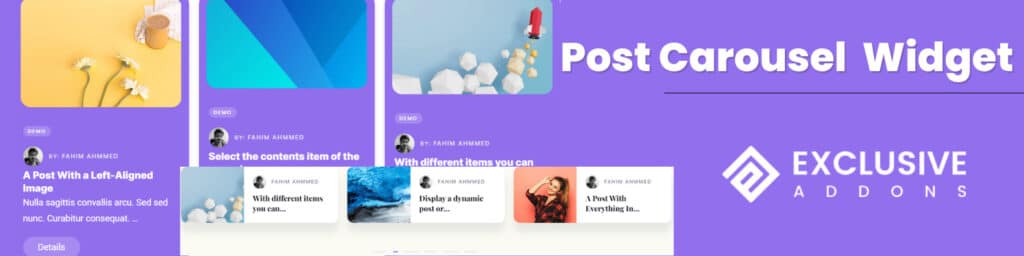
Features Are:
- Use a stylish carousel to show posts.
- Choose the navigation style for the carousel.
- Set column number and items to scroll.
- Enable autoplay and set autoplay speed.
- Use features like infinite loop and pause on hover.
- Customize the carousel style to your convenience.

Post Carousel Widget
Another widget that can really uplift your website designs. Post Carousel is another dynamic post widget that allows you to display posts, products, or page items on a carousel. You can configure the post settings, post meta, and carousel settings to create the post carousel on your website.
You can customize the carousel styles with the highest flexibility. The lets you change the styles of each item in the carousel including, the image, title, content, excerpt, category, buttons, arrows, and so on.
See full documentation of Post Carousel widget to learn more about it.
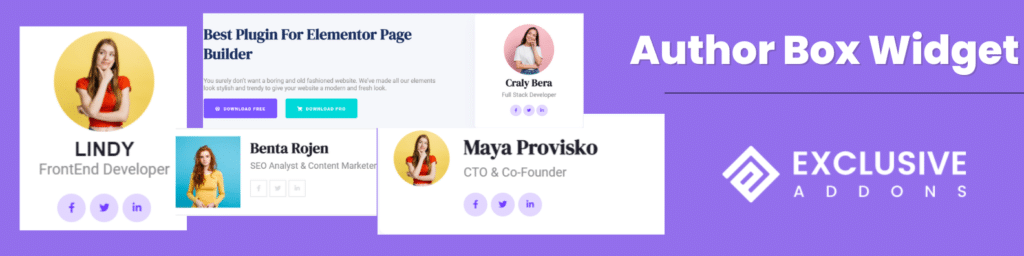
Features Are:
- Show the author’s info in a stylish way.
- Choose author type to WordPress default or custom.
- Show Author’s display name.
- Add email and website link.
- Use social icons to link the social media profiles.

Author Box Widget
The final one on the list is the Author Box widget. A simple, responsive widget for Elementor that displays the post author’s information in an elegant way. The name and info of the author make articles and blog posts authentic and credible to the readers. This is a trendy and attractive way to present details like the author’s name with an image, website, and social link, with dozens of customizable options to design the section how you want.
While using the Author Box widget, you can select the author type to “WordPress default” or custom. Then decide to show the display name, email, website link, and social profile links. Finally, you can customize the image, content, email, and social profile style as well.
In conclusion
This completes the list of dynamic post widgets from Exclusive Addons. Using these widgets, you can automatically update the post content and dynamically show them on Elementor design. They’re a great way to keep your readers engaged. So if you’re feeling up for some extra content creation, give Exclusive Addons dynamic post widgets a try!
