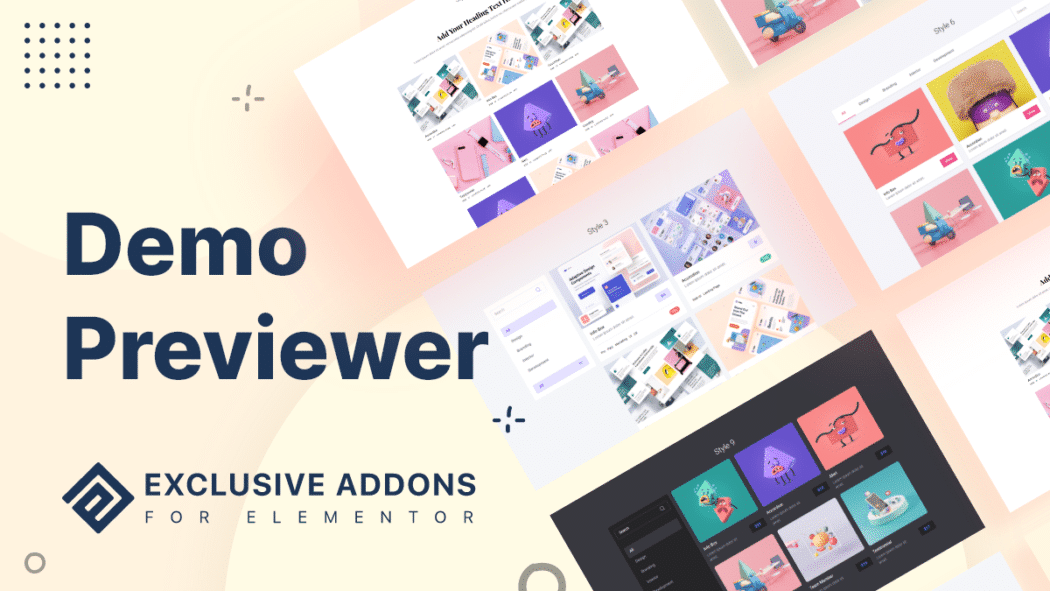You may have heard it a thousand times, “Don’t judge a book by its cover”. But the reality is people do actually judge anything based on their first appearance.
That’s why it’s important to preview products in an attractive, stylish, and informative way on your website. It always gives your product an edge.
If you are using Elementor page builder for Wordpress website, you might not find a lot of product reviewers.
This is where Exclusive Addons comes to the rescue with the Demo Previewer Widget.
The next generation product previewer, you won’t need to install any extra plugin to use it. A second to none widget we’ll only find here.
Why do you need a Demo Previewer for your website?
Well we all have done online shopping, right? Just think from your own experience. Would you be comfortable with a list of goods only showing their name or even a small image?
Surely you wouldn’t. It’s hard for anyone to get a minimal idea of the product from it.
Also, nobody wants to click on every item and visit another page for minimum information they are looking for.
That’s why you should use a well designed, flexible, and effective Product Preview to showcase items on your website.
It’s good to share product details on a need know basis.
Show as much information as required to attract the visitors, but make sure it doesn’t look dense and crowded.
A unique element from Exclusive Addons
Have you seen a widget like this in Elementor? Most probably not. Although there are some elements that offer a bit similar options, there is a major difference.
All those widgets require additional plugins like woocommerce or others. But using Exclusive Addons Demo Previewer Widget, you don’t need any extra plugin to install.
We are the only Addons for Elementor providing a widget to create a product previewer directly without any further hassle.
What will you get from it?
A lot of features. With an immense number of options, Demo Previewer widget is a powerful tool to display goods handsomely.
Here are some of the remarkable features of the widgets:
Visual preview is available
Visuals are magic. Pictures get deep into anyone’s memory rapidly over any simple texted information. Great visuals help to get attention and audience usually remembers them easily.
The Demo Previewer widget gives the option to add a cover image along with a scrolling image.
A beautiful cover image makes it look eye-catchy. While on hover, a scrolling image shows several views of the product, provides a better view of it.
The speed of the scrolling image is changeable to make it more comfortable.
Show a quick view of product details
A short one-liner description along with product name will make the preview more meaningful and relevant. It will become easy to understand for the visitors.
Setting a link to the title is another option. When clicked, it will lead the user to respective page where they can find full details of the product.
Other than name and description you get to show the price of the product if you want. Inclusion of price will provide an idea about the cost.
While a Call to Action can also be added to the previewer. You can use it as ‘Download’ button for downloadable contents.
Add several tags with comma separators and filter items. Tag in previewer refers to the goods category. It will help to understand the product’s usability.
Show the last time you updated the details using a time picker. So that people know the description is up to date.
Extraordinary filtering options
Well, some may have filter options in their Product Previewer, but not like us!
Exclusive Addons Demo Previewer comes with two sets of filterable options.
Category Filter allows you to categorize the products and display them under the respective filter tab. You can add those using comma separators.
What’s unique is the Sort By filter option? You can sort items based on their popularity, arrival time (new to old or vice versa), price (high to low or vice versa). And also several other parameters.
Designing the navigation menu bar
Two Filters as well as Search Bar, are the items that you have on the navigation menu bar. You can change the order of those items, and customize their design individually.
Decide whether to show or hide Search Bar and Sort By Filter, the choice is independent for both of them. Also, you have the option to enable or disable the entire menu bar.
Exclusive Addons comes with the ultimate number of customizable options. You can change each aspect from colors, typography to every individual design.
Style your preview items, image & content, Navigation Bar, Filter, Search Field, and everything else exactly to your likings. Match your brand design to the widget style.
Fully responsive
These days smaller devices like mobile and tablet hold almost equal number of users as Desktop or personal computer.
That’s why building a website with responsive elements is important.
With Exclusive Addons, you can certainly remain 100% assured about the responsiveness of all widgets.
This Elementor product preview widget is fully responsive and compatible with smaller devices. It will automatically adapt to all of the web browsers and load in a mere second.
Learn how to use Demo Previewer on your website
As soon as you’ve installed pro version of Exclusive Addons you have access to all of the pro widgets. That of course includes Demo Previewer.
First, go to search bar of Elementor editor panel and you’ll find Demo Previewer widget there.
Once you find it, just drag and drop the element to a specific section of the web page.
Now that you’ve added the widget, configure and customize it to your wish from the edit panel on the left side.
Add a list of products and configure each item individually from ‘Content’ tab including Layout, Filter Navigation, Search Field.
In Style tab, customize every attribute and design the section to your wish. Choose styles that fit into your website design.
Documentation of this widget provides a full guide for adding and using the element. Check this out for full details on how to configure and style Demo Previewer Widget.
Wrapping it up
Feeling excited already, don’t you? A widget that provides well designed, flexible ways to showcase products on website. So, this is definitely gonna help your business.
As you have to show all the major information but it will be eye-catchy to attract customers.
So why are you waiting for? Take a look at Exclusive Addons Demo Previewer Widget to solve the issue of what you faced.