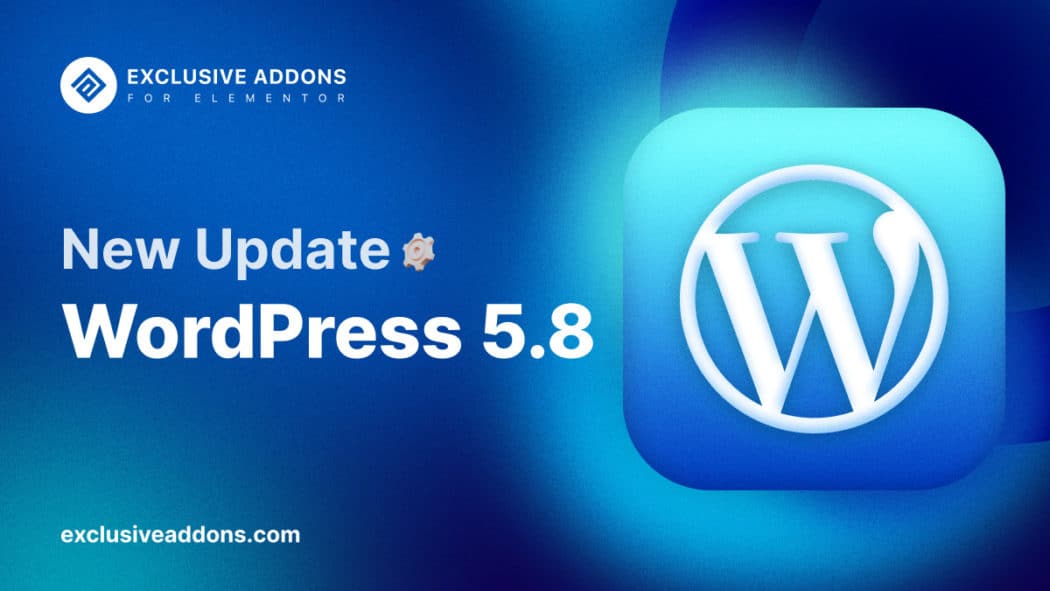Oh! Another exciting time of the year. The time when the majority of website users and the owners feel thrilled about the new update of WordPress.
WordPress 5.8 is going to be the second of the four major releases expected to come out this year. After the first release of the year, the community is eagerly waiting for the next one.
The Content Management System used by almost half of the website has a big plan with those updates. As they say, this WordPress update is the next step on the road of Full Site Editing (FSE).
So, without further adieu, let’s explore the amazing features of the latest WordPress version.
Step Towards Becoming A Full Site Editing
The reason people call Gutenberg an editor rather than a page builder is because of the lack of capabilities of building a full website. But the developers have turned the table recently. With the latest WordPress 5.8 release, Gutenberg has taken the course of becoming a Full Site Editor.
You may also learn: WordPress 5.9 Update: Full-Site Editing Is Here
Introduction of the features like Template Editor, Blocks as Widgets Interface, and some major improvements in the block editor have really made Gutenberg a competitor for page builders.
However, Gutenberg is still in its development days to be a full site editor. It will take time to reach the same level as the popular page builders like Elementor. Yet, the development seems to be promising. So let’s have an overview of the improvement they made for the block editor in the latest wordpress version.
Introduction of Template Editor
Latest WordPress Version includes template building ability to Gutenberg. You can now create and save templates using the default WordPress editor.
This newly added feature allows you to edit the header and footer in your website, quite similar to page builders like Elementor, though Elementor has far more templates functionalities.
However, it’s the first step for WordPress towards the FSE (Full Site Editing). Surely the functionalities will increase as time goes.
When you add a new template, the template editor will let you add Site Editing blocks. Where you will have all the Gutenberg blocks including:
- Site Logo
- Site Tagline
- Site Title
- Query Loop
- Post Title
- Post Content
- Post Date
- Post Excerpt
- Post Featured Image
- Post Categories
- Post Tags
- Login/out
- Page List
Template Editor is an optional feature. When you first upgrade to 5.8, you will find it disabled by default. You will have to enable this feature to create new templates or edit the existing page or post.
Blocks as Widgets Interface
Now, you will have the ultimate widget experience with the Gutenberg block editor.
Use Customizer (Appearance > Customize) to add any block to any widget area. Or, go to Appearance > Widgets you can get access to the widgets.
When you use the block as an editor feature, a sidebar will open up. In the sidebar widget, you will have the option to edit design attributes like text color, background color, spacing, and typography.
This brings flexibility to the default WordPress editor. This is another big jump for Gutenberg to become the FSE.
Latest WordPress Version Supports WebP Images
Optimizing WordPress sites will become easier than before. WordPress now supports WebP images. An image format that is 25 to 34% smaller than the conventional image files like PNG and JPEG.
Usually, optimizing images is a big concern for website developers. Media files like PNG or JPEG images take a lot of storage. It’s a challenge to make your website fast loading with these large size files.
Therefore, use of WebP images will come in handy. Imagine, each image will take almost one-third of space compared to the other. That is a huge advantage when it comes to loading content faster on web browsers.
There’s more with Gutenberg Block Editor
Apart from major features like Template Editor, and Blocks as Widget, WordPress 5.
8 comes with more upgrades to the Gutenberg feature.
- Nested Block Selector: The parent block button will be always visible in the toolbar.
- Improvement in List View: WordPress 5.8 will come with an improved list view. Users can now move to a specific block more easily in complex layouts.
- Select Tool with Block Handles: The select tool now has a handle to move blocks.
- Introduction of Duotone Effect: You can use Duotone Filters to the image and media blocks.
- Pattern suggestions in Add Block Panel: When you search for any blocks in the Add Block Panel, the editor will also suggest related patterns.
Final Thoughts
Introduction of features like Template Editor, Blocks as Widget, WebP Images, and others, gives a deep massage.
You know WordPress is really serious about its claim about becoming the one-stop center of website editing with the inclusion of those features.
When they say the latest WordPress Version is the next step toward becoming the full site editing they really mean it.
However, the Gutenberg editor has to cover a long way to match up with the highly weaponed page builder like Elementors and so.
Yet, it’s an exciting time as people all over the internet are waiting for WordPress 5.8. And everybody will be looking forward to grabbing a chance to test those newly added features once it’s realized.