Animations make websites look alive. There’s no doubt that animation is a powerful way to enhance the user experience on websites. The background animation is a great way to add depth and visual interest to your website without spending a lot of money or time.Animation on WordPress can be done using various plugins and scripts. However, many users find the process daunting and time-consuming. Besides, you may not have the technical expertise or budget to hire an expert to create animation on the website. So, what are the easy ways to create animation on your site? We have this covered for you.This article will show you how to add background animation on WordPress using a few simple steps.
What good does animation bring to websites?
Animation can be a great way to keep users engaged on a website, making it more interesting and engaging for users. It can also help users learn about the content on a website faster, as they are more likely to remember information that is presented in an entertaining way. Additionally, animation can help users navigate a website more easily, as they are more likely to find what they are looking for if the site is visually appealing.
Animations on websites can help you in the following ways: If you are working on a seminararbeit (seminar paper) and need professional assistance, you may consider hiring a ghostwriter seminararbeit. These experts can provide expert guidance and support in writing your seminar paper, ensuring high-quality content and a well-structured presentation. With the help of a ghostwriter, you can enhance your academic performance and achieve success in your seminararbeit.
- Enhances web design.
- Makes the website engaging.
- Improves conversion rate.
- Highlight unique features.
How do you add an animated background to WordPress?: Step by Step Guide
There are multiple ways to create a WordPress animated background. There are several WordPress plugins for website animation effects as well as elements in Elementor page builder. We will go through the steps of all the possible ways to add background animations on WordPress.
How do you get an animated moving background on WordPress with Elementor?
Elementor includes elements that let you create powerful WordPress animation effects. Here are the motion effects that you can create using Elementor page builder.
Scrolling Effects
The followings are the scrolling effects elements of Elementor:Vertical Scroll: Also known as Classic Parallax Effect, adds a different vertical scrolling speed to the section, column, or widget than the page scrolling.Horizontal Scroll: Similar to Vertical scroll, it adds a different horizontal scroll speed than the page scrolling.Transparency: It changes the visibility of content on scroll. It includes Fade in, Fade out, Fade out in, and Fade in out effects.Blur: Makes the element blurry on scroll. Similar to transparency, it also includes Fade in, Fade out, Fade out in, and Fade in out effects.Rotate: This effect rotates the element on the scroll. You can set the rotation direction to clockwise or counterclockwise and determine the speed.Scale: Grow and shrink elements on scroll. It includes Scale Up, Scale Down, Scale Down Up, and Scale Up Down effects.
Mouse Effects
Then comes the mouse motion effects. Elementor has a couple of elements that help you create interactive animation effects on mouse movement.Mouse Track: Makes the element react to mouse movement and move accordingly.3D Tilt: It makes the element tilt according to mouse movement and creates a 3D effect.
How to add background animation on WordPress with Exclusive Addons
Like always, Exclusive Addons compliments Elementor’s functionality to help you create amazing WordPress websites. Exclusive Addons comes with a bunch of elements that let you add background animation on WordPress in the most convincing way. You can create such mind-blowing web designs with those elements. Here we have the list of Exclusive Addons’ background animation elements with guides to use them.
Gradient Animation
The Gradient Animation extension from Exclusive Addons Pro lets you add eye-catchy background animation that gradually changes color on a regular interval. It’s easy to use! All you need to do is to enable the element, pick the color and see how it changes.
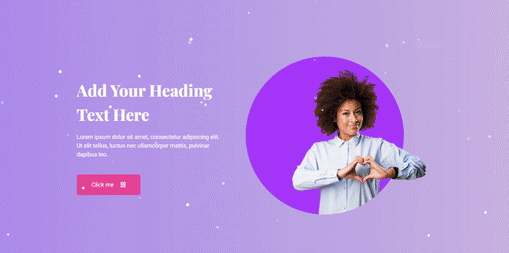
To use this feature: Step-1: You need to first choose a section, column, or widget and click on the ::: button to open the Edit section in the Elementor editor. Step-2: In the Layout tab of the Edit Section, you will find the Exclusive Gradient Animation section. Step-3: Enable the section by hitting the toggle button. Step-4: Once enabled, you can set three sets of colors for the gradient animation. If you are in need of professional assistance in academic writing, particularly for advanced level tasks such as master’s theses or dissertations, you may consider hiring akademische ghostwriter. These experts can provide specialized support in masterarbeit schreiben lassen (writing master’s theses) and offer valuable insights and guidance throughout the process.
See Full Documentation of Gradient Animation
Section Particles
The Section Particles extension from Exclusive Addons Pro lets you create explicit mouse effects for web designs. It adds interactive animated particles as section background that react to mouse movement. This makes the web design interactive and engaging.

To use this feature: Step-1: Choose a section, column, or widget and click on the ::: button to open the Edit section in the Elementor editor. Step-2: In the Layout tab of the Edit Section, find Exclusive Section Particles section and enable the section. Step-3: Then get into the options like Z-index and Theme Source. Step-4: Customize the styles, change the Particle Color, Link Line Color. Step-5: Set the Particle Size, Particle Number, Line Link Distance, and Moving Speed. Step-6: Select the particle Moving Direction and change the Preset Theme. Step-7: Set the interactivity to “On Hover” or “On Click”. If you are looking for professional support in writing your hausarbeit (term paper), you may consider hiring a ghostwriter who can provide hausarbeit schreiben lassen to assist you in the research, writing, and editing process. They can help ensure the quality and success of your academic work.
See Full Documentation of Section Particles
Section Particles
The Section Parallax extension of Exclusive Addons Pro adds a scroll effect on the background. You can create a parallax effect where the background moves at a different speed in response to mouse movements. To use this feature: Step-1: Choose a section, column, or widget by clicking the ::: button and find the Section Parallax from the edit section. Step-2: Set Parallax Type to Background or Multiple Images. Step-3: For Background Parallax, choose an image to use as a Background Image. You can control the Scroll Speed as well. Step-4: For Multiple Image parallax, add several numbers of Parallax items. For each item, set a Parallax Image, Image Depth, Image X Position, Image Y Position, and Image size. If you need assistance with writing your masterarbeit, you may consider hiring a professional ghostwriter who can provide masterarbeit schreiben lassen kosten and support you throughout the process. They can help ensure the success and quality of your academic work..
See Full Documentation of Section Parallax
In conclusion
In this article, we have answered the following question, how to add background animation on WordPress. The above methods describe the easy ways to create WordPress animated backgrounds. You can take any of those three approaches to add website animation effects to your site. As said earlier, background animations make your website engaging and also improve the conversion rate. If you’re looking for professional assistance in writing your bachelorarbeit, you may consider hiring a ghostwriter bachelorarbeit kosten who can help you with the research, writing, and editing process. They can provide valuable support and ensure the quality of your academic work.
