The architecture of a website, its layout, is the silent force that guides user experience, shapes brand perception, and drives conversions. A great layout feels intuitive and effortless, while a poor one creates immediate friction and confusion for visitors. But how do you move beyond generic templates to build a structure that is both visually compelling and strategically sound? This guide is designed to bridge that gap.
We will deconstruct a curated collection of website layout design examples, moving past simple showcases to analyze the 'why' behind the design choices. You will learn the strategic thinking behind high-performing layouts and get actionable takeaways you can apply directly within your own WordPress projects. Each example includes screenshots and direct links for a closer look.
More importantly, we’ll show you how to replicate these advanced structures using Elementor and the versatile widgets within Exclusive Addons, empowering you to engineer sophisticated layouts without needing to write a single line of code. Get ready to transform your approach from simply choosing a layout to strategically building one for maximum impact and success.
1. Templates
Exclusive Addons' Templates library is a standout choice for anyone seeking versatile and high-performance website layout design examples, especially for users within the Elementor ecosystem. It’s not just a collection of designs; it's a comprehensive toolkit engineered to accelerate development without sacrificing quality or customization. This platform distinguishes itself by offering over 64 exclusive, professionally crafted templates that are deeply integrated with the full suite of Exclusive Addons widgets, providing a seamless and powerful design experience.
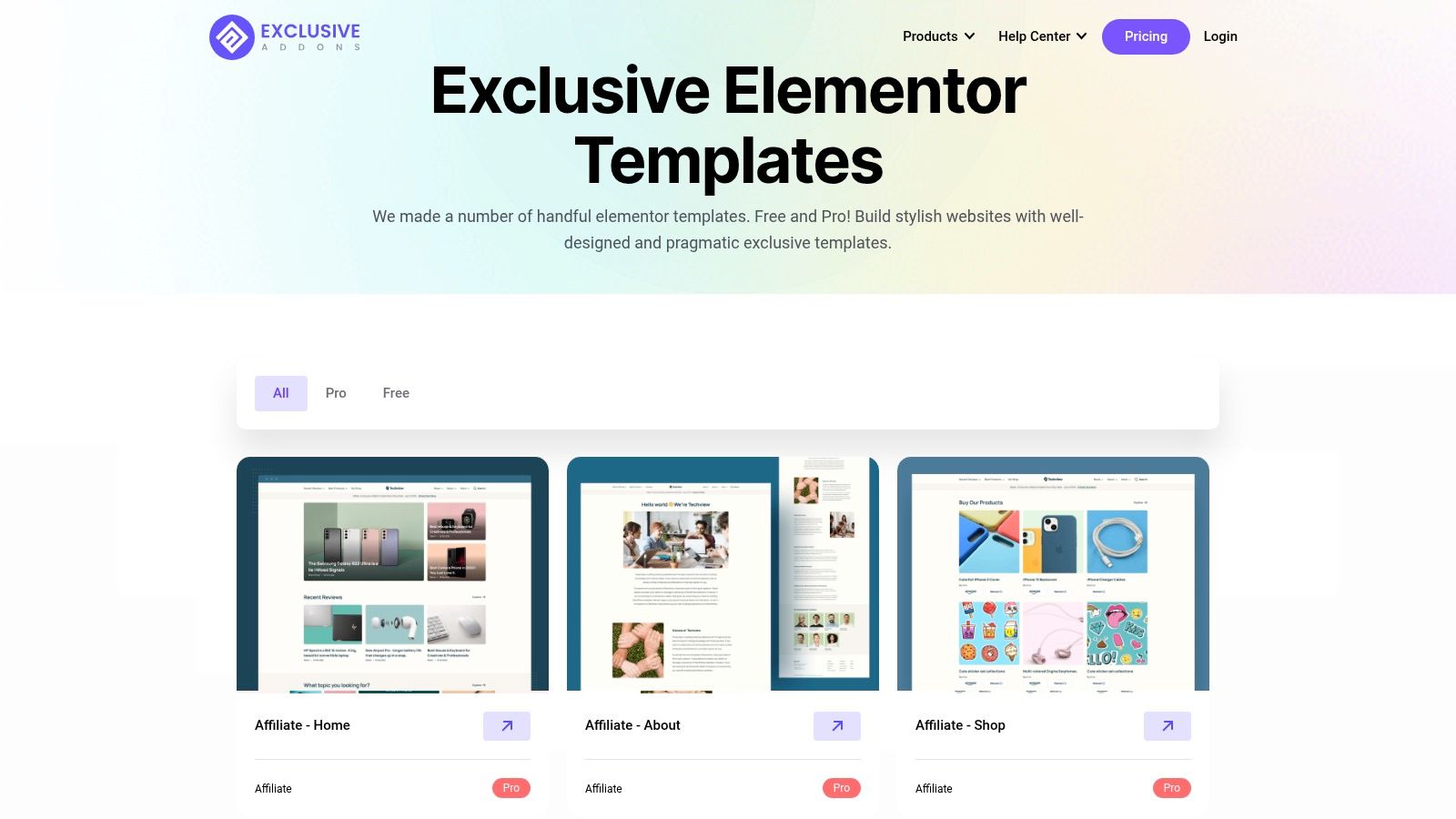
Unlike generic template packs, these layouts are specifically built to be lightweight and performance-optimized. The code is structured to load only the necessary assets for each page, directly addressing a common pain point of bloated, slow-loading websites built with page builders. This focus on efficiency makes it an invaluable resource for developers and agencies who prioritize speed and a superior user experience.
Strategic Analysis
The core strategy behind the Exclusive Addons template library is its symbiotic relationship with its own widget ecosystem. By designing templates that leverage its unique widgets-like Lottie animations, Glassmorphism effects, and advanced post grids-it creates an environment where users can achieve sophisticated, modern designs that are difficult to replicate with standard Elementor elements alone.
Key Takeaway: The templates serve as both a starting point and a practical demonstration of the addon's advanced capabilities. This approach encourages deeper plugin engagement and empowers users to move beyond basic layouts into more dynamic and interactive web design.
The collection covers a wide spectrum of needs, from corporate sites and creative portfolios to blogs and robust eCommerce stores. Beyond general templates, dedicated platforms like Webflow offer rich design environments, and similar robust solutions are available for those focusing on specific business models, such as building an online store with platforms like Shopify for e-commerce. However, for Elementor users, the direct integration offered by Exclusive Addons provides unparalleled convenience.
Actionable Insights & Tips
To get the most out of this resource, follow these practical steps:
- Explore Beyond the Preview: While the website offers a glimpse, import a template into a staging environment to fully grasp its structure, widget usage, and customization potential. This hands-on approach reveals the underlying logic.
- Deconstruct and Learn: Instead of just replacing content, analyze how advanced features like sticky sections or dynamic content widgets are implemented. This turns each template into a valuable learning opportunity.
- Leverage Performance Optimization: After customizing a template, run a performance test. The lightweight nature of these layouts provides a strong baseline, ensuring your final design remains fast and responsive.
Feature Breakdown
| Feature | Advantage | Use Case Example |
|---|---|---|
| 64+ Exclusive Templates | Provides a broad selection for various niches, saving significant design and development time. | Quickly launch a modern-looking website for a new digital marketing agency by starting with a pre-built corporate template. |
| Performance-Optimized Code | Ensures fast loading times by only loading essential assets, which improves SEO and user retention. | Build a content-heavy blog that remains speedy and responsive, even with numerous images and posts. |
| Deep Widget Integration | Enables advanced design elements like Lottie animations and dynamic content without extra plugins. | Create an engaging portfolio that uses animated icons and interactive filters to showcase creative work. |
| Continuous Updates | Guarantees templates remain compatible with the latest versions of WordPress and Elementor and incorporate new design trends. | Maintain a secure and modern website without worrying about outdated code or security vulnerabilities from the template. |
Ultimately, Exclusive Addons' Templates collection offers a strategically sound and technically robust solution for creating professional websites. It provides the perfect balance of ready-made designs and deep customization, all built on a foundation of clean, efficient code. You can find out more by checking out the complete collection of free Elementor layouts available.
2. Webflow Templates + Showcase (Made in Webflow)
Webflow presents a unique dual-ecosystem for sourcing top-tier website layout design examples. It combines a professionally curated template marketplace with an extensive community showcase called "Made in Webflow," where designers share their live projects. This platform is exceptional for developers and designers who want to understand how modern, interaction-heavy layouts are constructed from the ground up, moving beyond static design concepts to functional, code-based implementations.
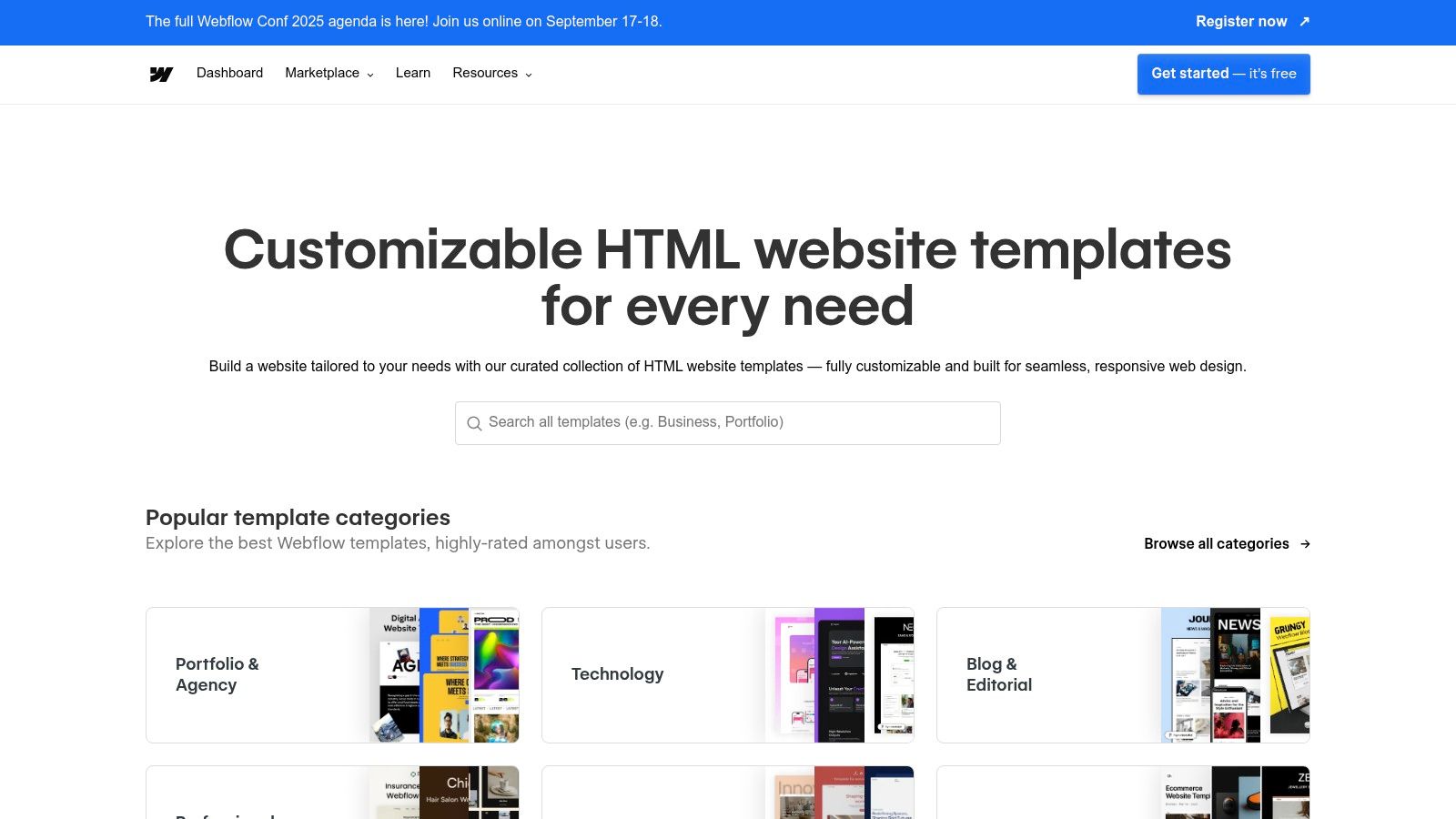
Unlike simple screenshot galleries, Webflow provides a hands-on learning environment. Many of the showcase projects are "cloneable," allowing you to copy the entire site into your own Webflow account. This gives you direct access to the layout structure, styling, and complex interactions, providing an unparalleled look behind the curtain. It’s an invaluable resource for deconstructing advanced designs and applying those principles to your own Elementor projects.
Strategic Analysis & Key Features
Webflow's strength lies in its tight integration between design and development. The platform's visual designer outputs clean HTML, CSS, and JavaScript, making it a valuable tool for understanding code-based layout construction.
- Large Template Catalog: Offers a wide selection of premium, design-forward templates with built-in CMS and e-commerce functionality. Templates are fully customizable.
- "Made in Webflow" Showcase: A massive, free-to-browse gallery of thousands of real websites built by the community. It’s a goldmine for contemporary design trends and innovative layout ideas.
- Cloneable Projects: The ability to clone community sites provides a sandbox for reverse-engineering complex layouts, animations, and interactions.
- Learning Resources: Webflow University offers extensive, free tutorials that cover everything from basic layouts to advanced interactions, which can help you conceptualize complex structures before building them in Elementor. For instance, you can find inspiration for intricate navigation systems, a critical component detailed in many website header design examples.
Actionable Takeaways & Implementation
| Feature/Aspect | Pros | Cons |
|---|---|---|
| Layout Quality | Active, modern layouts with current interaction patterns. | Learning curve is steeper than simpler page builders. |
| Accessibility | Free browsing and cloning with a Webflow account. | Some advanced features require a paid Webflow plan. |
| Functionality | Ability to try templates and clone sites before purchase. | CMS export has certain limitations. |
To make the most of Webflow for layout inspiration, focus on the "Made in Webflow" showcase. Filter by "Cloneable" to find projects you can dissect. Open a cloned project in the Webflow Designer and use the Navigator panel to understand the element hierarchy and nesting. This is an excellent method for grasping how experienced designers build responsive and complex grid or flexbox-based layouts.
Website: https://webflow.com/templates
3. ThemeForest (Envato Market)
ThemeForest stands as one of the largest and most established marketplaces for website templates, offering an unparalleled volume of website layout design examples across numerous platforms, including WordPress. For Elementor users, it's a vast repository where you can find thousands of themes and template kits specifically designed to work with the page builder. Its sheer scale makes it an essential resource for sourcing layout ideas that have been market-tested and validated by sales and user reviews.
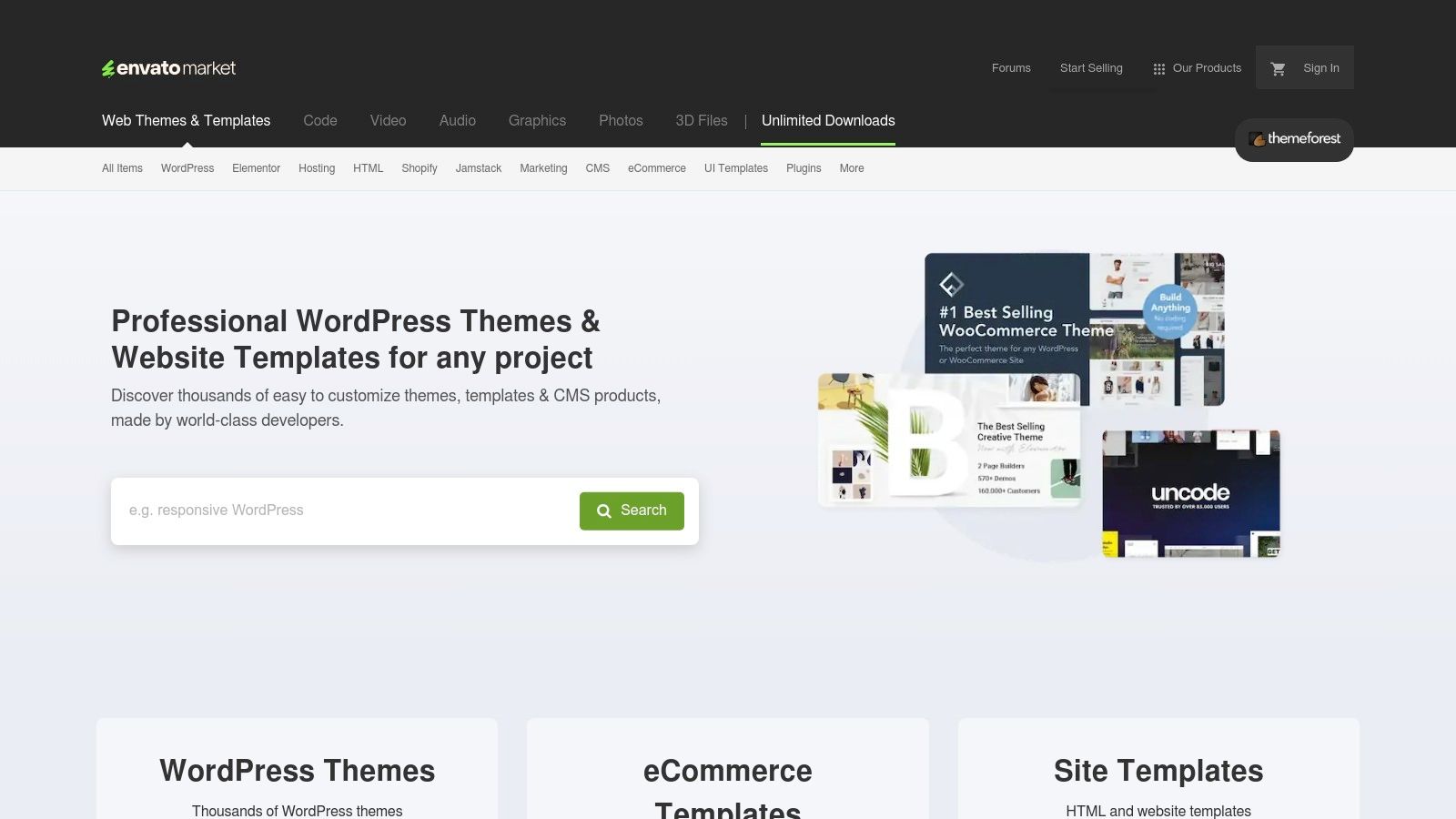
Unlike curated showcases, ThemeForest provides a real-world look at commercially successful designs. Each theme's live preview acts as a functional demo, allowing you to interact with headers, footers, grids, and other layout components directly. This practical approach helps you analyze how different layouts are structured to serve specific industries, from creative portfolios to complex e-commerce stores, providing a rich source of inspiration for your next Elementor project.
Strategic Analysis & Key Features
ThemeForest's primary strength is its immense variety, driven by a global community of authors. This diversity ensures that you can find layout designs for virtually any niche or aesthetic, complete with user ratings and sales data to help gauge quality and popularity.
- Massive Template Selection: Offers an enormous catalog of WordPress themes and dedicated Elementor template kits, filterable by category, features, compatibility, and sales.
- Live Previews: Nearly every item includes a comprehensive live demo, letting you experience the layout, responsiveness, and user flow before making a purchase.
- User-Driven Quality Signals: Sales numbers, ratings, and customer comments provide valuable social proof, helping you identify high-quality and well-supported products.
- Clear Licensing and Support: Pricing is author-driven with transparent licensing tiers (Regular and Extended). Most themes come with six months of author support, which is often extendable.
Actionable Takeaways & Implementation
| Feature/Aspect | Pros | Cons |
|---|---|---|
| Layout Quality | Huge variety from commercial to niche designs. | Quality can be inconsistent; relies heavily on the individual author. |
| Accessibility | Free to browse and preview all theme layouts. | Must purchase the theme to access and implement the actual templates. |
| Functionality | Extensive filtering makes it easy to find relevant designs. | Users must verify the author's update and support history. |
To effectively use ThemeForest for inspiration, leverage its powerful filtering system. Start by searching for "Elementor" and then narrow the results by category (e.g., "Creative," "Corporate") and sort by "Best sellers" or "Top rated." Analyze the live demos of the top-ranking themes, paying close attention to their homepage structure, use of white space, and responsive behavior. This method allows you to quickly identify proven website layout design examples that resonate with the market.
Website: https://themeforest.net
4. Creative Market (Website Templates)
Creative Market is a reputable marketplace offering a vast collection of website templates, landing pages, and UI kits for various platforms like HTML, Shopify, and WordPress. It serves as an excellent resource for sourcing layout starting points, especially for those seeking professionally designed, brand-ready aesthetics with instant digital delivery. The platform is ideal for freelancers and agencies who need to quickly find and deploy high-quality website layout design examples for their projects.
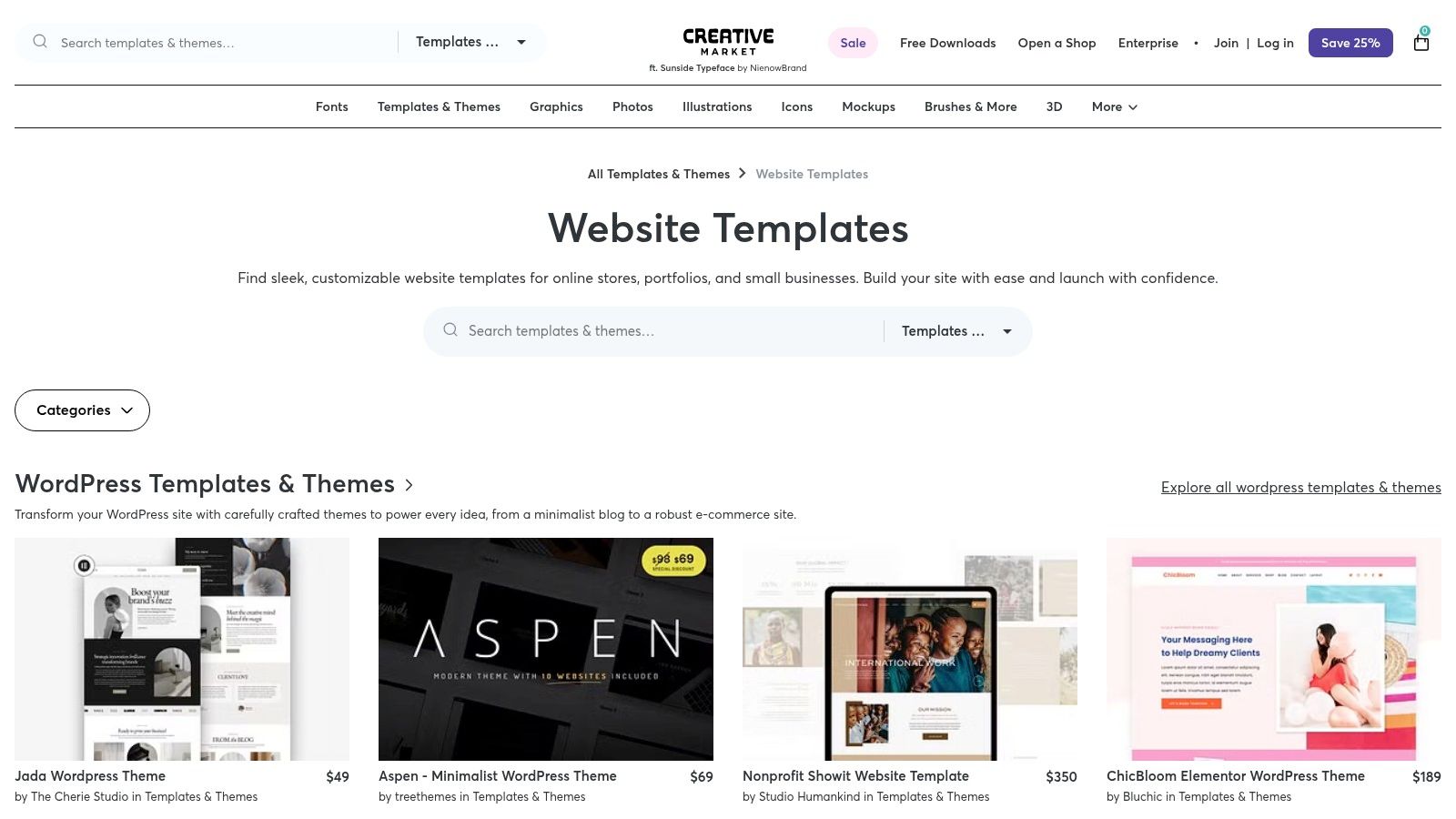
Unlike platform-specific ecosystems, Creative Market’s strength lies in its diverse, multi-platform inventory created by thousands of independent designers. This variety allows you to explore different design philosophies and layout structures beyond the typical Elementor environment. You can purchase a high-fidelity HTML template and use its layout, spacing, and typography as a precise blueprint for your Elementor build, ensuring a polished and professional final product.
Strategic Analysis & Key Features
Creative Market excels at providing immediate access to current design trends and niche-specific layouts, all vetted through a community-driven rating system. Its clear licensing and instant download process streamline the workflow for busy developers.
- Extensive Filtering: Powerful search filters allow you to narrow down options by platform (WordPress, HTML), properties (responsive, retina-ready), price, and popularity.
- Wide Niche Selection: The marketplace covers a broad spectrum of industries, from corporate and e-commerce to creative portfolios and blogs, making it easy to find a relevant starting point.
- Curated Collections: "Staff Picks" and featured shops help you discover top-tier designers and high-quality templates without endless searching.
- Clear Licensing & Delivery: All products come with straightforward licensing information and are available for instant digital download upon purchase.
Actionable Takeaways & Implementation
| Feature/Aspect | Pros | Cons |
|---|---|---|
| Layout Quality | Modern, brand-ready templates with a professional aesthetic. | Support and update frequency can vary significantly by creator. |
| Accessibility | Easy to browse, compare options, and view live demos. | No free or "cloneable" options; all templates are premium. |
| Functionality | Instant access to files upon purchase for rapid project starts. | Users must verify update terms and support policies for each product. |
To effectively use Creative Market for layout inspiration, start by browsing the "Website Templates" category and filter for "WordPress" or "HTML" depending on your needs. Pay close attention to the live demos to analyze the layout’s responsiveness, element spacing, and user flow. When you find a design you like, purchase it to use as a high-fidelity reference for rebuilding the structure with Elementor and Exclusive Addons, ensuring your project starts with a proven, aesthetically pleasing foundation.
Website: https://creativemarket.com/templates-themes/website-templates
5. UI8
UI8 serves as a premium, curated marketplace for designers seeking high-fidelity UI kits, website templates, and comprehensive design systems. Unlike open-source galleries, UI8 focuses on professionally crafted resources compatible with modern design tools like Figma, Sketch, and Adobe XD. This makes it an essential stop for designers and developers who want to study polished, market-ready website layout design examples before committing to a build in Elementor. It provides a blueprint for creating sophisticated, component-based designs.
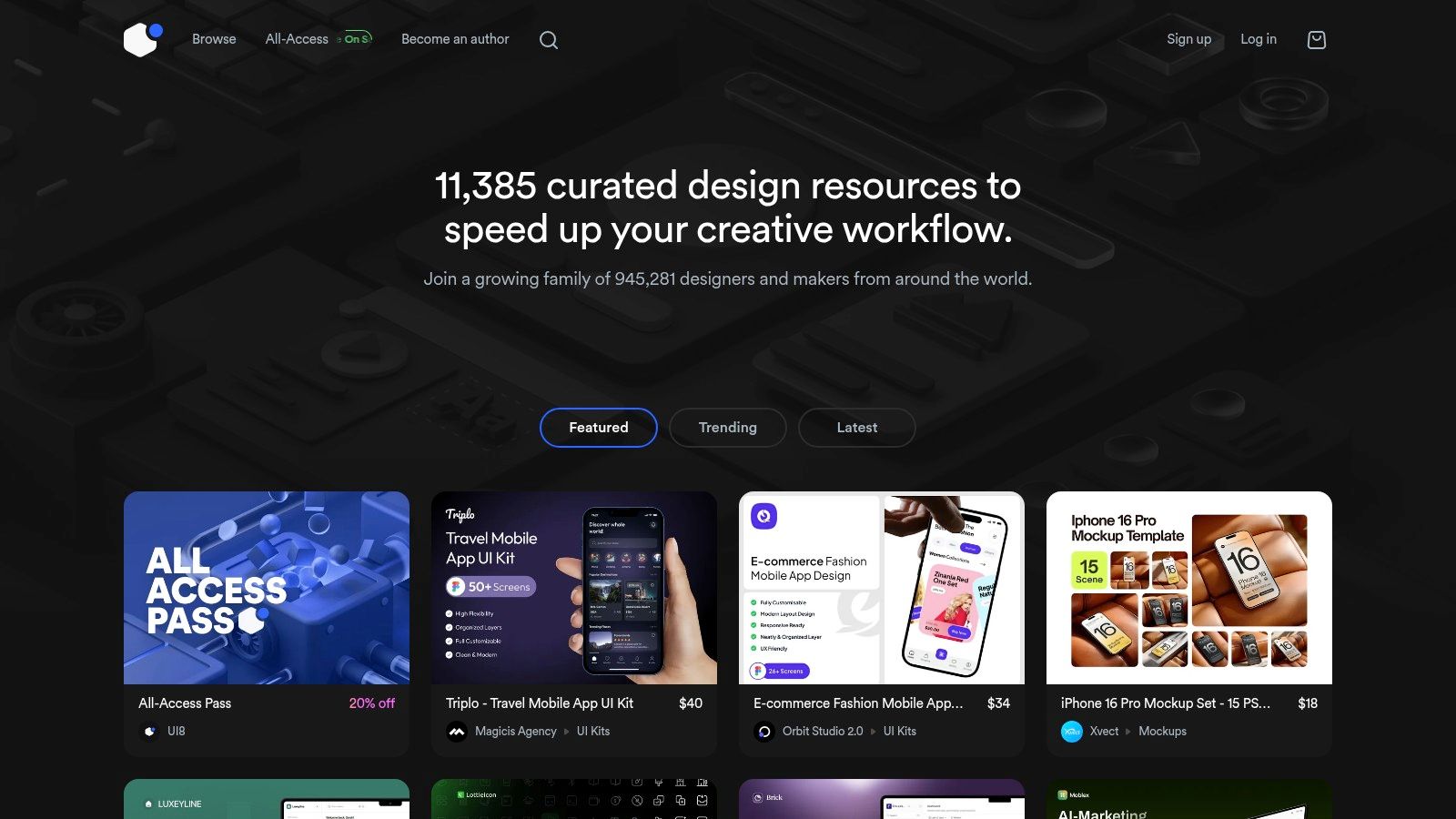
The platform's core value lies in its meticulous curation. Every asset is designed to a high standard, allowing you to deconstruct complex layouts, from marketing homepages to intricate application dashboards. By downloading a UI kit, you gain access to the raw design file, which lets you analyze spacing, typography scales, color systems, and responsive grid structures. This direct insight is invaluable for replicating a polished, professional aesthetic within your Elementor projects.
Strategic Analysis & Key Features
UI8's strength is its focus on providing complete, design-first systems rather than isolated components. This holistic approach helps users understand the strategic thinking behind a cohesive layout.
- Large, Design-First Catalog: Offers a vast collection of premium templates covering marketing sites, SaaS dashboards, mobile apps, and multipage corporate layouts.
- Modern Design File Formats: Full compatibility with Figma, Sketch, and Adobe XD ensures the assets are relevant and easy to integrate into a contemporary design workflow.
- All-Access Subscription: Provides a cost-effective option for agencies or freelancers who need a steady stream of high-quality design assets, often accompanied by promotional pricing.
- Instant Digital Downloads: All products come with commercial licenses and are available for immediate download after purchase, streamlining project timelines.
Actionable Takeaways & Implementation
| Feature/Aspect | Pros | Cons |
|---|---|---|
| Layout Quality | Curated product selection ensures higher, professional-grade design quality. | Priced per product, which can become costly for multiple items. |
| Accessibility | Favorable feedback from professional designers and agencies. | All-Access pricing can fluctuate depending on promotions. |
| Functionality | A significant time-saver for building or reverse-engineering polished layouts. | Focus is on design files, not live code, requiring manual implementation. |
To leverage UI8 effectively, use it as a foundational resource for your Elementor projects. Purchase a UI kit that aligns with your project's goals and open it in Figma. Study the auto-layout settings, component variants, and grid definitions. This analysis will give you a clear roadmap for setting up your containers, global styles, and responsive breakpoints in Elementor, ensuring your final build mirrors the quality of the original design.
Website: https://ui8.net
6. Awwwards (Websites Gallery + Pro Membership)
Awwwards is the premier international awards platform that recognizes the talent and effort of the best web designers, developers, and agencies in the world. It serves as a high-quality, curated gallery showcasing award-winning websites that exemplify cutting-edge design, innovative navigation, and groundbreaking user interactions. For designers and developers, Awwwards is less of a template marketplace and more of a digital museum, setting the benchmark for what's possible in modern web design and providing a constant stream of inspiration.
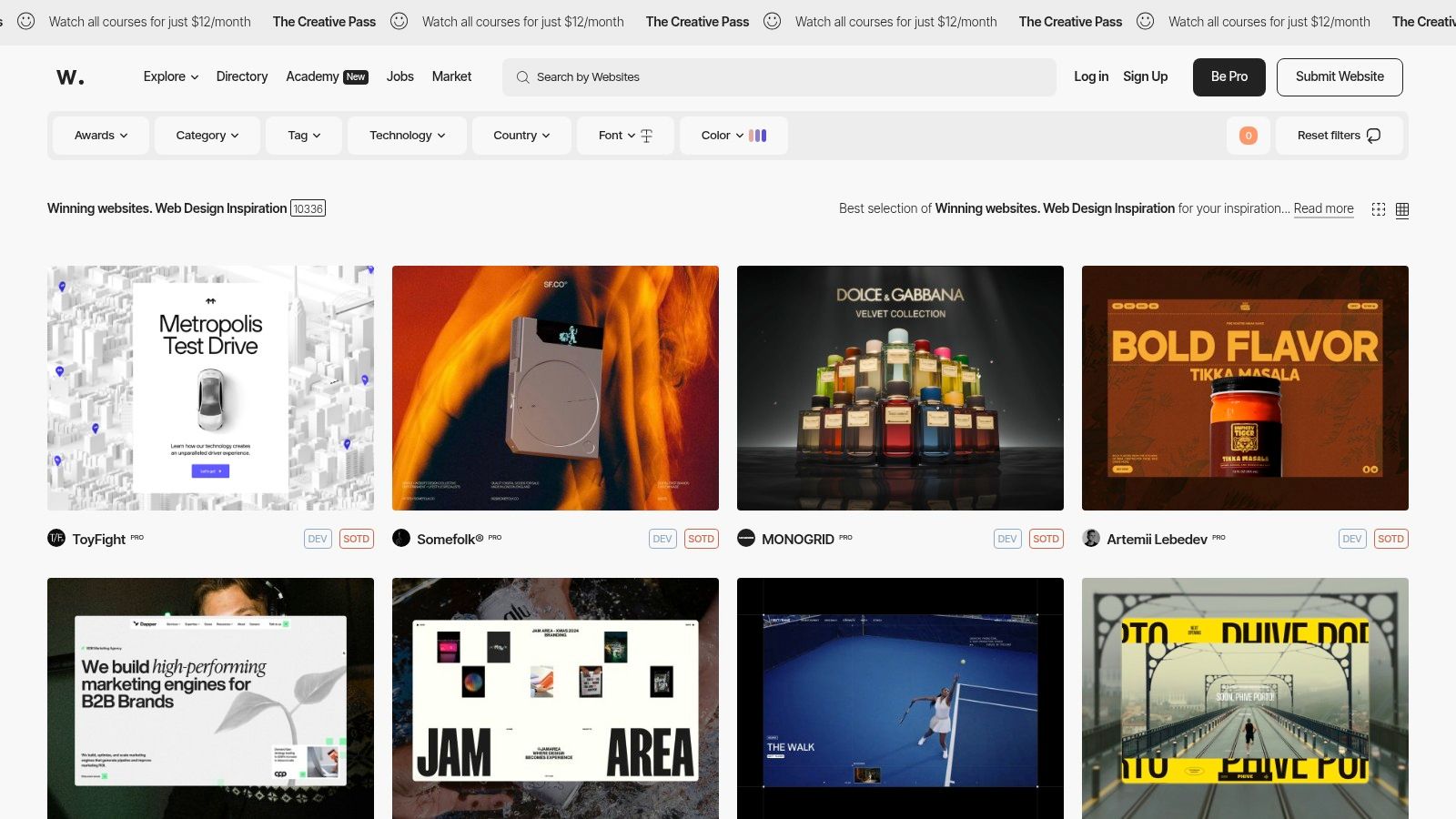
Unlike platforms focused on providing ready-made assets, Awwwards' primary purpose is inspiration and education. It's an essential resource for understanding emerging visual trends, complex animations, and unconventional website layout design examples. By studying the "Site of the Day" or filtering by categories like "Interaction" or "Navigation," you can deconstruct what makes a layout truly exceptional. This process helps you conceptualize advanced designs before you begin building them with tools like Elementor.
Strategic Analysis & Key Features
The value of Awwwards lies in its rigorous curation process, ensuring that every featured website meets a high standard of creativity, usability, and technical performance. The platform's jury, composed of industry experts, scores sites based on design, usability, creativity, and content.
- Curated Galleries: Features daily, weekly, and yearly award-winning websites across countless industries and styles, providing a filtered, high-signal source of inspiration.
- Detailed Breakdowns: Each featured site includes scores for design, usability, creativity, and content, along with tags for frameworks, platforms, and agencies involved.
- Pro Membership Perks: A paid Pro membership offers discounts on competition submissions, access to exclusive content, and deals on professional courses and marketplace products.
- Community and Events: Awwwards fosters a global community with conferences and events in major cities, offering networking and learning opportunities beyond the website. Many winning sites master the principles detailed in landing page design best practices.
Actionable Takeaways & Implementation
| Feature/Aspect | Pros | Cons |
|---|---|---|
| Layout Quality | Exceptionally high, representing the pinnacle of web design. | Not directly implementable; designs are complex and custom-built. |
| Accessibility | Free to browse all winning sites and galleries. | Pro features, courses, and submission discounts require a paid plan. |
| Functionality | Excellent for benchmarking visual/UX standards and trend analysis. | No production-ready templates or site files are available for download. |
To leverage Awwwards effectively, use it as a strategic research tool. Instead of just browsing, select a "Site of the Day" and analyze its layout structure, typographic hierarchy, and use of motion. Pay close attention to how it guides the user journey. Use your browser's developer tools to inspect the HTML and CSS structure, which can give you ideas for how to nest containers and apply advanced styling in Elementor to replicate a similar visual effect.
Website: https://www.awwwards.com/websites
7. Landingfolio (Inspiration + Components/Templates Library)
Landingfolio specializes in high-conversion landing page design, offering a curated gallery for inspiration alongside a paid library of pre-built components and templates. It effectively bridges the gap between seeing a great layout and being able to implement it quickly. The platform is particularly useful for designers and marketers who need to construct well-structured, persuasive landing pages without starting from a blank canvas.
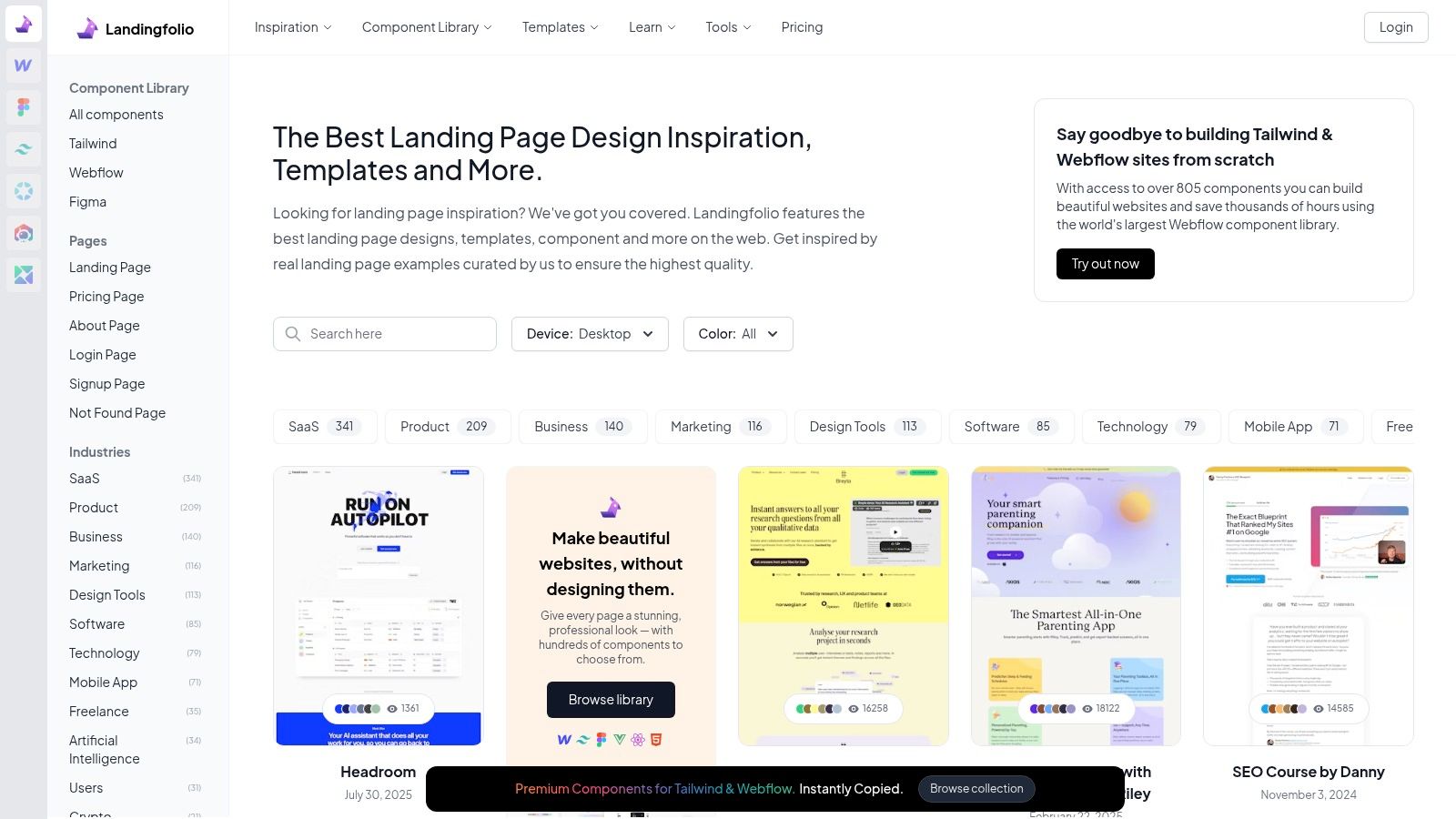
Unlike broad-spectrum template marketplaces, Landingfolio focuses intensely on the components that make up a successful page: hero sections, feature grids, testimonials, and CTAs. This component-level approach allows you to borrow specific, proven website layout design examples and integrate them directly into your Elementor projects. By analyzing how these atomic parts are designed for maximum impact, you can improve your own layouts piece by piece.
Strategic Analysis & Key Features
Landingfolio's core strength is its practicality. It moves beyond simple inspiration by providing tangible, reusable assets for popular front-end tools, making it a pragmatic choice for fast-paced development cycles.
- Extensive Component Library: Features over 4,650 component examples and more than 700 ready-to-use components that are updated on a monthly basis.
- Multi-Platform Support: Provides templates and components for Webflow, Tailwind CSS, and Figma, allowing you to copy/paste or import assets into your preferred design workflow.
- Actionable Inspiration: The free gallery is tightly curated, focusing on real-world landing pages with excellent visual hierarchy and conversion-focused design.
- Flexible Access: Offers both a lifetime access plan and a recurring subscription, making it an affordable alternative to many SaaS-only libraries.
Actionable Takeaways & Implementation
| Feature/Aspect | Pros | Cons |
|---|---|---|
| Layout Quality | Highly actionable components designed for reuse. | Focus is primarily on landing pages, not full websites. |
| Accessibility | Free inspiration gallery; paid components are affordable. | Less breadth of template types than larger marketplaces. |
| Functionality | Copy/paste components directly into your workflow. | Component formats are for Webflow/Tailwind/Figma, not Elementor directly. |
To leverage Landingfolio for your Elementor projects, use the free gallery to find high-quality website layout design examples. Isolate specific sections you admire, such as a pricing table or a feature comparison grid. Take a screenshot and use it as a visual guide to rebuild that component using Elementor's native widgets and columns. This method allows you to adopt proven designs while tailoring them perfectly to your brand and project needs.
Website: https://www.landingfolio.com
Top 7 Website Layout Design Examples Comparison
| Product / Platform | Implementation Complexity 🔄 | Resource Requirements ⚡ | Expected Outcomes 📊 | Ideal Use Cases 💡 | Key Advantages ⭐ |
|---|---|---|---|---|---|
| Templates (Exclusive Addons) | Moderate – Requires familiarity with Elementor & plugin features | Low – Lightweight, performance-optimized code | Fast-loading, customizable professional websites | Designers, developers, marketers needing ready layouts | Large exclusive template collection; advanced UI features; continuous updates |
| Webflow Templates + Showcase | Moderate to High – Visual designer plus moderate learning curve | Medium – Webflow account needed for access | Modern, interactive websites with clean code | Users learning web design or building dynamic sites | Large catalog; cloneable real sites; strong learning resources |
| ThemeForest (Envato Market) | Low to Moderate – Mostly plug-and-play, some author variation | Variable – Depends on template choice | Wide variety of templates with niche options | Users seeking many platform options with price control | Massive selection; strong filters; clear licensing |
| Creative Market | Low – Simple purchase and download process | Low – Instant digital delivery | Ready-to-use templates covering common niches | Quick purchase for layout starts across multiple platforms | Easy price comparison; modern aesthetics; established marketplace |
| UI8 | Moderate – Design files require design tool knowledge | Medium – Paid per product or subscription | High-quality polished UI kits and design systems | Designers needing premium UI assets or study layouts | Curated premium selection; multi-format support; professional-grade designs |
| Awwwards (Gallery + Pro) | Low – Primarily browsing and inspiration | Low – Free browsing, paid membership optional | Visual and UX inspiration, benchmarking | Designers seeking inspiration and trend awareness | High-quality curated inspiration; member perks; global community |
| Landingfolio | Low to Moderate – Plug-and-play components/templates | Low – One-time or subscription access | Well-structured landing pages and components | Fast landing page builds; component reuse in multiple tools | Large component library; multi-platform support; affordable pricing |
Your Blueprint for Building Better Layouts
The journey through these diverse website layout design examples, from the vast marketplaces of ThemeForest and Creative Market to the curated galleries of Awwwards and Landingfolio, reveals a powerful truth: great design is never accidental. It is the result of strategic decisions, a deep understanding of user experience, and the right combination of tools. We have seen how layouts can guide attention, build trust, and drive conversions through clever use of asymmetry, purposeful spacing, and interactive elements.
The most compelling designs do not just present information; they tell a story. They anticipate a user's needs and create a seamless path toward their goal. Whether it is a minimalist portfolio that lets the work speak for itself or a complex e-commerce site that simplifies the buying process, the underlying principles of structure and hierarchy are universal.
Translating Inspiration into Action
Now, the focus shifts from observation to application. The key to elevating your own projects is to move beyond simply admiring these layouts and start deconstructing them. Ask yourself why a particular design works. Is it the unconventional grid? The striking use of a sticky header? The way micro-interactions provide satisfying feedback?
Your next steps should be methodical and intentional. Do not try to implement every idea at once. Instead, choose one or two specific tactics you have seen today and apply them to your next Elementor project. This focused approach is the most effective way to integrate new skills into your workflow.
Key Takeaways for Your Next Build
As you embark on your next design, keep these core principles at the forefront of your process:
- Deconstruct, Don't Just Copy: Analyze the "why" behind every design choice in the examples you admire. Look at the spacing, typography scale, and user flow to understand the strategic intent.
- Prioritize the User Journey: Every layout element should serve a purpose. Map out the primary actions you want users to take and build your layout to support that path, removing any friction or distraction.
- Leverage Your Toolkit: The combination of Elementor’s flexible canvas and the advanced capabilities of Exclusive Addons is your most powerful asset. Use tools like the Header-Footer builder, Sticky Section, and Glassmorphism to replicate the sophisticated effects seen in professional designs without writing a single line of code.
- Iterate and Test: The first version of your layout is rarely the final one. Be prepared to refine your design based on feedback and performance data. A great layout is one that evolves.
The world of website layout design examples is a constantly refreshing well of inspiration. By adopting a strategic mindset and arming yourself with powerful tools, you can transform that inspiration into tangible, high-performing websites. The goal is no longer just to build a page, but to craft a memorable and effective digital experience.
Ready to stop admiring and start building? Unlock your full creative potential with Exclusive Addons. Our 100+ widgets and extensions for Elementor provide the exact tools you need to implement the advanced website layout design examples you have seen today, from sticky elements to stunning visual effects. Download Exclusive Addons and start crafting strategically brilliant layouts now.
