Pricing
Exclusive Addons allows you to pick & choose the products or plans that suit you. Our pricing is flexible and affordable, so you can get exactly what you have paid for. No secret or hidden charges.
Starter
$ 39
- 1 Site Activation
- 1 Year Premium Support
- Regular Update for 1 Year
- 108+ Widgets & Extensions
- 64+ Templates
- Over 900 Section Blocks
- Exclusive WebGL Plugin
Exclusive
$ 99
- 15 Sites Activation
- 1 Year Premium Support
- Regular Update for 1 Year
- 108+ Widgets & Extensions
- 64+ Templates
- Over 900 Section Blocks
- Exclusive WebGL Plugin
Business
$ 189
- 1000 Sites Activation
- 1 Year Premium Support
- Regular Update for 1 Year
- 108+ Widgets & Extensions
- 64+ Templates
- Over 900 Section Blocks
- Exclusive WebGL Plugin
Personal
$ 109
- 1 Site Activation
- Lifetime Premium Support
- Regular Update for Lifetime
- 108+ Widgets & Extensions
- 64+ Templates
- Over 900 Section Blocks
- Exclusive WebGL Plugin
Professional
$ 499
- 1000 Sites Activation
- Lifetime Premium Support
- Regular Update for Lifetime
- 108+ Widgets & Extensions
- 64+ Templates
- Over 900 Section Blocks
- Exclusive WebGL Plugin
Annual
Starter
$ 39
$ 29
- 1 Site Activation
- 1 Year Premium Support
- Regular Update for 1 Year
- 100+ Widgets & Extensions
- 50+ Templates
- Over 800 Section Blocks
- Exclusive WebGL Plugin
Exclusive
$ 99
$ 89
- 15 Sites Activation
- 1 Year Premium Support
- Regular Update for 1 Year
- 100+ Widgets & Extensions
- 50+ Templates
- Over 800 Section Blocks
- Exclusive WebGL Plugin
Business
$ 189
$ 159
- 1000 Sites Activation
- 1 Year Premium Support
- Regular Update for 1 Year
- 100+ Widgets & Extensions
- 50+ Templates
- Over 800 Section Blocks
- Exclusive WebGL Plugin
Prices exclude VAT/Taxes
Lifetime
Personal
$ 109
$ 69
- 1 Site Activation
- Lifetime Premium Support
- Regular Update for Lifetime
- 100+ Widgets & Extensions
- 50+ Templates
- Over 800 Section Blocks
- Exclusive WebGL Plugin
Professional
$ 499
$ 349
- 1000 Sites Activation
- Lifetime Premium Support
- Regular Update for Lifetime
- 100+ Widgets & Extensions
- 50+ Templates
- Over 800 Section Blocks
- Exclusive WebGL Plugin
Prices exclude VAT/Taxes
Comparison
|
Features
|
Free
|
Pro
|
|---|---|---|
|
Post Duplicator
|
|
|
|
Glassmorphism
|
|
|
|
Sticky
|
|
|
|
3000+ Font Icons
|
|
|
|
64+ Ready Templates
|
|
|
|
900+ Ready Blocks
|
|
|
|
Facebook Feed
|
|
|
|
Post Timeline
|
|
|
|
Card
|
|
|
|
Google Map
|
|
|
|
Logo Carousel
|
|
|
|
Pricing Menu
|
|
|
|
Accordion
|
|
|
|
Animated Text
|
|
|
|
Modal Popup
|
|
|
|
Gradient Animation
|
|
|
|
Section Parallax
|
|
|
|
Section Particles
|
|
|
|
Header Footer
|
|
|
|
Cross Site Copy Paste
|
|
|
|
Lottie Animation
|
|
|
|
Mega Menu
|
|
|
|
Image Mask
|
|
|
|
Demo Previewer
|
|
|
|
Floating Animation
|
|
|
|
Breadcrumb
|
|
|
|
Image Hotspot
|
|
|
|
Slider
|
|
|
Our Clients Reviews
I found this one at the last moment after looking over other several times. It does exactly what I needed it to do. Could not be more perfect and so easily to work. Thank you for creating this plugin!

Nicki
WordPressIf you have Elementor, this is a no-brainer to add on. Love what I can do with the site with all of the addons. About as many if not more from any other elementor addon brand.
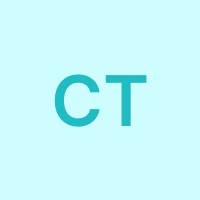
tapsuns5
AppSumoI come to tell my experience with this plugin. Yesterday I bought it and after having paid, I could not withdraw. Excellent products, knowledgeable fast service, 100% Recommend.

Masud Ahmed
TrustPilot21 Days Money Back Guarantee
Don't think about it! You are absolutely covered by our 100% No-Risk Money Return Guarantee. If you're not totally happy with the Necessary Addons for Elementor for the next 21 days, just cancel your order, and we're not going to charge you. No questions Will be Asked.
FAQs
What are the requirements to use Exclusive Addons for Elementor?
How to install Exclusive Addons Plugin?
- Open your WordPress Dashboard and go to Plugins >> Add New.
- Search for Exclusive Addons in the search bar. You’ll find it in the first result
- Just hit the ‘Install Now’ button. After installation, click on ‘Active Now’ and the plugin is now activated to your WordPress.
Can I use existing demo blocks to design my website?
Do you recommend any WordPress theme?
As far as our Plugin is concerned, it works smoothly with all of the WordPress themes. But if you are looking for a clean, lightweight, minimal, and fully customizable WordPress theme for your site, we recommend Credence. A multipurpose theme, perfectly suitable for blogs, startups, small businesses, agencies, e-commerce sites, also for personal portfolio sites. You can try it.
How many built-in demo blocks do you offer?
Does it work with any WordPress theme?
Can I build websites for my clients using Exclusive Addons?
Will the Exclusive Addons slow down my site?
Can I see a live preview while editing Exclusive Addons elements?
Is this plugin Ads free?
Do you have plans to add more widgets in near future?
Do you offer free widgets?
Is it mandatory to purchase Elementor Pro for using Exclusive Addons?
What is the refund policy of Exclusive Addons?
How long will you be providing support and updates?
What happens when my subscription expires?
Is Exclusive Addons responsive for all devices?
How to install Elementor Page Builder?
Does Elementor Conflict with Other WordPress?
How can I save my design as an Elementor Template?
Get Exclusive Addons Now
Use Exclusive Elementor Addons as your complete website design solution.
Enjoy our amazing & fully customizable widgets to make your Wordpress site stunning.
Sign Up & Get Insights
We hate spam. Join our mailing list and be first to get updates, features, giveaways, and all about industry’s latest elem.ents
No spam. Only releases, updates and discounts