If you're trying to lower your website's bounce rate, the first step isn't to panic—it's to understand why people are leaving in the first place. I've found that it almost always comes down to a few key areas: page speed, content relevance, and mobile usability. These are the big three that drive user engagement.
Remember, a bounce isn't automatically a bad thing. But digging into the root causes of the bad bounces is absolutely critical if you want to keep visitors on your site longer.
What Bounce Rate Really Tells You
It's easy to look at a high bounce rate and think your site is failing. But in reality, the bounce rate metric isn't a simple pass/fail grade. Think of it as one piece of a much larger story about what your visitors are trying to accomplish.
The real task is learning to tell the difference between a "good bounce" and a "bad bounce."
For instance, if someone lands on your contact page, grabs your phone number, and leaves right away—that’s a good bounce. They got exactly what they needed, mission accomplished! Same goes for a user who reads an entire blog post to find an answer and then closes the tab. That's not a failure; it's a sign of an efficient, successful user experience.
Diagnosing the Root Causes of Bad Bounces
Bad bounces are a different story. They happen when a visitor’s expectations aren't met, and that mismatch leads to frustration. These are the bounces you need to fix, as they're often symptoms of deeper issues that are actively pushing people away.
So, what are the usual suspects?
- Slow Page Load Speed: In a world of instant gratification, a page that takes more than a few seconds to load is a death sentence. Most users will just give up and leave before your content even shows up.
- Misleading Title Tags or Meta Descriptions: Ever clicked on a search result that promised one thing, only to land on a page that delivered something else entirely? It creates an immediate sense of distrust and is a one-way ticket back to Google.
- Poor Mobile Experience: If your site is a nightmare to use on a smartphone—think tiny text, buttons you can't tap, or wonky layouts—you're going to lose mobile visitors. It's a guarantee.
- Confusing Navigation: People won't stick around to solve a puzzle. If they can't easily figure out how to find what they're looking for, they're gone. An intuitive site structure is non-negotiable.
This infographic breaks down some of the biggest factors that influence bounce rates, from the device someone is using to how fast your page loads.
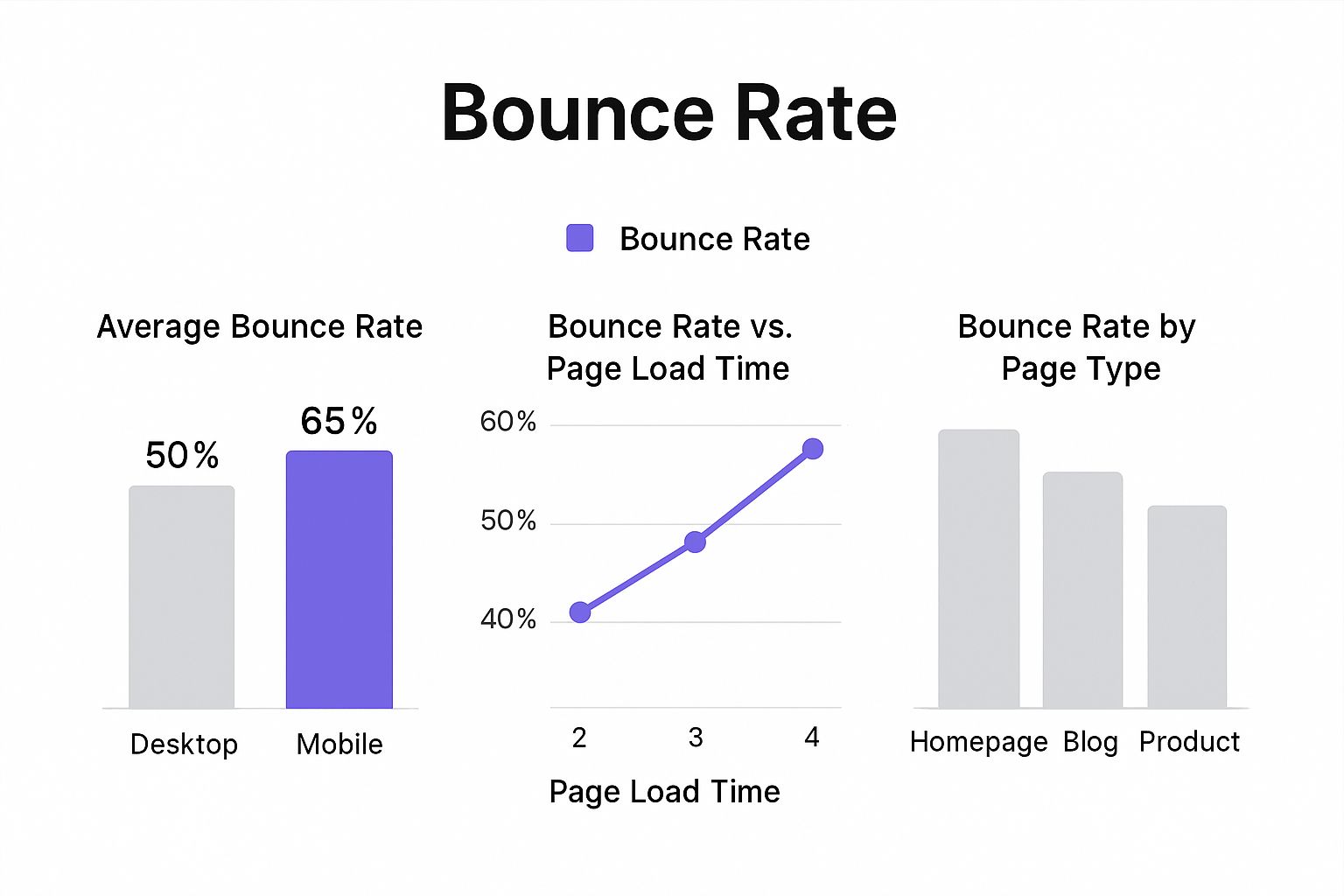
The data here is pretty clear: mobile users tend to bounce more often, and even a one-second delay in load time can send your bounce rate soaring.
Setting Realistic Benchmarks for Improvement
Before you start optimizing, you need to know what a "good" bounce rate even looks like for your site. It’s all relative and depends heavily on your industry and content type. A blog, for example, will naturally have a higher bounce rate than an e-commerce store because visitors often pop in for one specific article and then leave.
Comparing your numbers to industry averages gives you a realistic baseline and helps you set achievable goals. After all, improving visitor satisfaction is directly connected to conversions. One study found a 6.1% decline in conversion rates was tied to rising bounce rates globally, showing just how closely these two metrics are linked.
Industry-Specific Bounce Rate Benchmarks
Use this quick reference guide to compare average bounce rates across various industries and set realistic goals for your own website.
| Industry Sector | Average Bounce Rate | Goal Bounce Rate |
|---|---|---|
| eCommerce & Retail | 45% | Below 35% |
| B2B Websites | 55% | Below 45% |
| Blogs & Content Sites | 75% | Below 65% |
| Landing Pages | 80% | Below 70% |
| Professional Services | 50% | Below 40% |
While a general goal is often 40% or lower, you can see how much the specifics matter. Professional services might hover around 50%, while a blog could be perfectly healthy at 75%. Tailoring your site to meet user expectations is always the most effective strategy. If you're looking for more data, you can discover more insights about bounce rate statistics and benchmarks to see how you measure up.
The key takeaway is this: Don't just chase a lower number. Instead, focus on creating a better user experience. A lower bounce rate will be the natural outcome of a website that is fast, relevant, and easy to use.
Craft a User Experience That Captivates Visitors
A confusing website is the fastest way to lose a visitor. Seriously. When someone lands on your page, you have maybe a few seconds to prove you're the right place for them. If they can’t immediately figure out what to do or where to go, they won't think twice about hitting that back button.
This is where a thoughtful user experience (UX) becomes your secret weapon against a high bounce rate. It’s all about making your site feel intuitive, welcoming, and just plain easy to use. Great UX isn’t just about looking pretty; it guides people effortlessly from one spot to the next, making them want to stay and explore.

Build a Logical and Intuitive Site Structure
Think of your website’s navigation like a roadmap. If the roads are clearly marked and lead where you expect, visitors will feel confident and in control. A cluttered or confusing menu, on the other hand, is like a map with no street names—it’s just frustrating.
Start by organizing your content into clear, distinct categories. Your main navigation menu should be simple and predictable. For an e-commerce site, that means straightforward labels like "Shop," "About Us," and "Contact," not some clever jargon that nobody understands.
Research shows that a staggering 61.5% of users will ditch a site because of poor navigation. To make sure you’re not one of them, here’s what I recommend:
- Keep Your Main Menu Simple: Stick to seven top-level navigation items at most. This avoids overwhelming your visitors and makes it much easier for them to find what they need.
- Add a Prominent Search Bar: If your site has a lot of content, a visible and functional search bar is a must. It gives people a direct path to what they’re looking for, no endless clicking required.
- Use Breadcrumbs: These little navigational helpers show users exactly where they are on your site, like Home > Blog > How to Reduce Bounce Rate. It gives them context and a super easy way to backtrack.
Your goal is to make finding information effortless. A user who feels lost is a user who is about to bounce. The more intuitive your site structure, the more likely visitors will stick around to see what you have to offer.
Leverage Design for Readability and Engagement
Beyond just the structure, the visual design of your website plays a huge part in keeping people hooked. A well-designed page isn’t just about looking good; it's about creating a comfortable reading and browsing experience.
Elements like typography, color, and whitespace can dramatically change how people interact with your content. A wall of tiny text with bad contrast is an instant turn-off for anyone.
First things first, focus on readability. Use a clean, legible font and make sure there’s plenty of contrast between your text and the background. For body text, I’ve found that a font size of at least 16px is a solid baseline for comfortable reading on any device.
Whitespace, or the empty space around your content, is also your best friend. It helps reduce visual clutter, makes your content feel less overwhelming, and draws attention to the important stuff, like your calls-to-action.
Enhance the User Journey with Visual Hierarchy
Visual hierarchy is a fancy term for arranging elements to show their order of importance. By strategically using size, color, and placement, you can guide your visitors' eyes to the most critical information first.
Think about a typical blog post. The headline should be the biggest, boldest text on the page. Subheadings should break up the content into scannable chunks. This kind of structure lets readers quickly grasp the main points without feeling like they have to read every single word.
Here are a few design choices I always consider to improve visual hierarchy:
- Color Psychology: Use a limited, consistent color palette. Bright, contrasting colors are perfect for highlighting important buttons and links, pulling the user's eye toward the actions you want them to take.
- Strategic Typography: Mix up your font weights (like bold and regular) and sizes to create clear differences between headings, subheadings, and body text.
- Layout and Grouping: Group related items together. For instance, an image should always be close to the text that describes it. This creates logical connections and makes your content much easier to digest.
Ultimately, a captivating user experience is all about empathy. When you anticipate your visitors' needs and get rid of any potential frustrations, you create an environment where they feel comfortable, understood, and motivated to stick around.
Align Your Content with User Search Intent
Every single person who lands on your site got there for a reason. They typed something into Google with a goal in mind, expecting a specific answer or solution. If your content doesn't instantly confirm they've landed in the right spot, their visit is over before it even starts. That's a bounce.
This is the very heart of user search intent, and aligning your content with it is probably the single most powerful way to slash your bounce rate. It all comes down to delivering exactly what someone is looking for, the second they arrive. Even a tiny mismatch creates enough friction to send them clicking that "back" button.

Decode What Your Audience Really Wants
Before you write a single word, you have to get inside your audience's head and understand the question behind their keyword. This is where tools like Google Analytics and Google Search Console become your best friends. Dive into your search query reports and look at the exact phrases people are using to find you.
Are they asking "how-to" questions? That's a clear signal of informational intent. Or are they searching for specific brand or product names? That’s transactional. Grasping this difference is the first real step toward creating content that actually connects.
For example, if you see queries like "best running shoes for beginners," you know a landing page loaded with technical jargon about sole density is going to fail. That person wants a simple comparison, clear benefits, and maybe some reviews—not a lecture on materials science.
Structure Content for Scannability and Clarity
Once someone lands on your page, you have just a few seconds to prove you have what they need. Let's be honest: people don't read online anymore, they scan. Your content structure has to be built for this behavior, making the key information impossible to miss.
Magnetic headlines and descriptive subheadings are your secret weapons here. They act like signposts, guiding the reader through the page and helping them zero in on the sections that matter most to them.
Here’s a practical framework I always come back to:
- Write a Powerful Headline: It needs to perfectly match the promise made in the search results. No exceptions.
- Use Descriptive Subheadings (H2s and H3s): These break up those intimidating walls of text into logical, bite-sized chunks.
- Keep Paragraphs Short: Aim for one core idea per paragraph, usually just one to three sentences.
- Leverage Bullet Points and Numbered Lists: They're incredibly easy to scan and are perfect for listing out features, steps, or benefits.
By structuring your content this way, you make it effortless for visitors to confirm they've found the right resource, which gives them a reason to stick around. If you want to dig deeper, check out our guide on how to create engaging content that really holds a visitor's attention.
A visitor who can quickly scan your page and find their answer feels understood and respected. This builds instant trust and significantly lowers the chance of a bounce. Clear structure isn't just good design; it's a core part of meeting user intent.
Craft Compelling Calls to Action
Even if your content is a perfect match for their initial query, the journey shouldn't end there. A high bounce rate can also mean you simply failed to show them what to do next. This is where a compelling call-to-action (CTA) makes all the difference.
Your CTA should feel like a logical next step. If they just finished an article on "how to choose a camera," a relevant CTA would be something like "Shop Beginner Cameras" or "Download Our Camera Buying Guide." It guides them deeper into your site, turning a potential bounce into an engaged session.
The impact of aligning content with intent varies wildly by industry. For instance, data shows that food and drink websites have an average bounce rate of around 65.52%, while shopping sites see a lower 45.68%. This often comes down to the user's mission—shoppers are naturally there to browse and transact, leading to more page views. You can discover more insights about these industry-specific bounce rates and their causes to better understand your own benchmarks. The goal is always to provide a path forward that feels helpful, not pushy.
Boost Site Speed and Mobile Performance
Let’s be honest: nobody likes to wait for a slow website. We've all been there. You click a link, and you're met with a blank screen. That split-second of hesitation is often all it takes for a potential reader or customer to hit the "back" button for good.
A slow site isn't just a minor inconvenience; it's a bounce rate killer. It communicates that your site might be outdated or untrustworthy, creating a terrible first impression before your content even gets a chance to shine.
Google's own research backs this up with some pretty punishing numbers. A loading delay of just 1 to 3 seconds can increase the probability of a bounce by 32%. The longer it takes, the worse it gets.

This isn't just about losing one visitor. It's about building a reputation for being sluggish, which will deter people from coming back. The goal here is to remove that friction so people can actually see the great stuff you've created.
Your Essential Site Speed Checklist
Improving your site's performance can sound intimidating, but many of the most effective fixes are surprisingly straightforward. A great starting point is to run your URL through a tool like Google PageSpeed Insights to get a baseline report. From there, you can start chipping away at the biggest offenders.
Here are the key areas I always focus on first:
- Image Optimization: Huge, uncompressed images are the usual suspects. I've seen single images larger than an entire webpage should be. Before you upload anything, make sure it's compressed to shrink the file size. Using modern formats like WebP can also give you a serious performance boost.
- Browser Caching: This is a simple but powerful technique. It tells a visitor's browser to store parts of your website (like your logo, CSS files, etc.) locally. When they come back, their browser loads those saved files instead of re-downloading everything, making return visits feel instantaneous.
- Minify CSS and JavaScript: Your site's code files are often full of extra spaces, comments, and line breaks that developers use but browsers don't need. Minification strips all that out, making the files smaller and faster for the browser to process.
If you want a more detailed walkthrough, our guide on how to improve website loading speed dives deep into these steps and a few other crucial optimizations.
Don't underestimate the power of a fast website. A snappy, responsive site feels professional and trustworthy, while a slow one feels broken and neglected. This first impression is critical for convincing visitors to stick around.
Master the Mobile Experience
With mobile now accounting for nearly 60% of all web traffic worldwide, having a site that's a pain to use on a phone is no longer an option—it's a massive liability. If you're forcing users to pinch, zoom, and squint, you're practically begging them to leave.
A truly mobile-friendly website is more than just shrinking your desktop design. It requires a completely different way of thinking about usability, tailored to how people actually use their phones.
Designing for Touch and Readability
Think about the context of a mobile user: they're often on the go, maybe multitasking, and using their thumbs to get around. Your design has to work seamlessly in that environment.
Here are the non-negotiables for a solid mobile experience:
- Embrace Responsive Design: This is table stakes now. Your site's layout must automatically adapt to any screen size, from the smallest phone to the widest monitor. This ensures everyone gets a functional experience, no matter their device.
- Make Buttons Touch-Friendly: I can't count how many times I've tried to tap a tiny link on my phone and hit the wrong one. It's infuriating. Ensure all your buttons and links are large enough and have plenty of space around them to prevent mis-taps.
- Prioritize Readable Text: Nobody wants to pinch-and-zoom just to read your blog post. I recommend using a base font size of at least 16px. This ensures your text is legible on small screens without any extra effort from the user.
- Simplify Your Navigation: A complex, multi-level desktop menu is a disaster on mobile. A clean, streamlined menu, like the classic "hamburger" icon, is the way to go. It keeps the interface uncluttered while making it easy for users to find other pages.
Ultimately, tackling site speed and mobile optimization are two of the most impactful technical fixes you can make. By creating a fast, seamless experience, you're removing the biggest barriers standing between a new visitor and your valuable content.
Use Internal Linking to Guide the User Journey
Smart internal linking is your secret weapon for lowering bounce rates. Think of it less as a technical task and more as building a clear roadmap that guides visitors from one valuable piece of information to the next.
This isn’t just about SEO, though it certainly helps with that. It’s about creating a natural, logical flow that makes your site a joy to use. When a visitor finishes an article and immediately sees a relevant link to a post that answers their next question, they’re far more likely to click through than to hit the back button.
Find and Fortify Your Most Popular Pages
First things first, you need to know which of your pages are already winning. Dive into your Google Analytics and find your top-performing content—these are the pages acting as the main entry points to your site. They're your digital hubs.
Once you know where your traffic is landing, you can strategically place internal links within that content to guide visitors toward other relevant pages. For example, if your most popular blog post is about "choosing a beginner camera," you have a golden opportunity right there.
Within that article, you can naturally link out to:
- A detailed review of a specific camera model you recommend.
- An article explaining the differences between mirrorless and DSLR cameras.
- Your product page for beginner-friendly camera bundles.
Each link offers a logical next step, encouraging a deeper exploration of your site instead of an immediate exit. The goal is to anticipate what your reader will want to know next and provide them with a direct path to that information.
Think of internal links as a conversation with your reader. You've just answered one of their questions; a good internal link is your way of saying, "And if you were wondering about this other related thing, here's the answer."
Build Authority with Pillar Pages and Topic Clusters
Ready to take your internal linking strategy to the next level? Start thinking in terms of pillar pages and topic clusters. This model is incredibly effective for both user experience and establishing your site as an authority.
A pillar page is a comprehensive, in-depth guide covering a broad topic (like "The Ultimate Guide to WordPress Speed Optimization"). Topic clusters are a series of more specific articles that all link back to that main pillar page (e.g., "How to Compress Images," "Choosing a Fast WordPress Theme," etc.). If you want to dive deeper into this subject, our guide provides actionable steps for a comprehensive WordPress speed optimization.
This structure creates a powerful, organized web of content. Visitors who land on a specific cluster article can easily navigate to the main pillar page for a broader overview. Those who start at the pillar page can dive into the nitty-gritty details that interest them most. This interconnectedness keeps users engaged and clicking, which is a proven method for slashing your website's bounce rate.
The correlation is clear: encouraging users to explore more pages directly lowers bounce rates. For example, research shows that some of the world's most engaging sites see incredibly low bounce rates precisely because their users visit multiple pages per session. This data proves that guiding deeper site navigation through rich content and smart linking significantly decreases bounces. By building these content hubs, you're not just providing answers—you're creating an entire resource library that keeps people on your site.
Got More Questions About Bounce Rate?
Even after you've started making tweaks, bounce rate can be a tricky metric to pin down. There’s a lot of nuance to it, so it's only natural to wonder if you're chasing the right numbers or focusing on the right things.
Let's clear up some of the most common questions that pop up after the initial optimization work is done. Getting these answers straight will help you fine-tune your strategy and set much more realistic goals.
What Is a Good Bounce Rate to Aim For?
This is the million-dollar question, and the honest answer is… it depends. There's no single magic number that works for every site on the planet.
However, as a general rule of thumb, a bounce rate between 26% and 40% is usually considered excellent. If you're hovering between 41% and 55%, you're probably in the average range for most websites.
But context is everything. A content-heavy blog, for instance, might be perfectly healthy with a 70% bounce rate. Why? Because visitors often land, find the exact answer they were searching for, and leave completely satisfied. In that scenario, a high bounce rate isn't a bad thing at all.
A bounce rate over 70% on pages that should lead to another action—like a product page, a service page, or a checkout—is a major red flag. It often points to a serious problem with your user experience, content relevance, or even the quality of traffic you're attracting.
Can a High Bounce Rate Hurt My SEO Rankings?
Directly? No. Indirectly? Absolutely.
While Google has said that bounce rate is not a direct ranking factor, it’s a powerful symptom of other issues that definitely affect your SEO. Think of it less as the disease and more as the fever.
For example, a high bounce rate might be a sign of:
- Slow Page Speed: This is a confirmed ranking factor. A sluggish site frustrates users, sending them packing and signaling to Google that the experience is poor.
- A Terrible Mobile Experience: With mobile-first indexing now the standard, a site that’s a nightmare to use on a phone is going to struggle to rank well.
- Content That Misses the Mark: If your page doesn't deliver on the promise of the search result, users will hit the back button almost instantly. This tells search engines your page isn't a relevant result for that keyword.
So, while you aren't being directly penalized for the bounce rate number itself, fixing the root causes is almost guaranteed to improve your SEO performance. The relationship is indirect but incredibly important.
How Long Does It Take to See a Lower Bounce Rate?
Patience is the name of the game here. The time it takes to see a real drop in your bounce rate depends entirely on the kind of changes you've made and how much traffic your site gets.
Some fixes can produce results almost immediately.
Technical improvements, like compressing your images to boost site speed, can show an impact within just a few days. You're removing a direct point of friction, and your analytics will often reflect that change quickly.
On the other hand, bigger content and UX improvements—like rewriting a key landing page or redesigning your main navigation—need more time to bake. You have to gather enough data, often over several weeks or even a month, to see a clear, statistically significant trend. Don't get discouraged if things don't change overnight.
Ready to build faster, more engaging websites without all the guesswork? With over 108 widgets and extensions, Exclusive Addons gives you the tools to create a captivating user experience that keeps visitors on your site longer. Explore Exclusive Addons for Elementor today!
