Let's be honest, building a website from the ground up can feel like a massive undertaking, often requiring a developer on standby. But savvy agencies have figured out a smarter approach. Using a top-notch digital marketing website template isn't about cutting corners; it's a strategic move that saves a ton of time, money, and frustration.
This approach lets you deliver professional, polished results for your own agency much faster, which is exactly how you start to scale and bring in new clients.
Think of a template as the blueprint for your agency's online home. The foundation, walls, and overall layout are already there—expertly designed and structurally sound. Your job is to move in and make it yours. You get to focus on the fun stuff: adding your brand’s personality with the right colors, compelling copy, and unique touches that show clients who you are.
Get to Market in Days, Not Months
The biggest win here is speed. A completely custom website build can drag on for months, bogged down by endless back-and-forth between designers, developers, and your own team. A template lets you skip right past the most time-consuming parts of that process.
You’re not starting with a blank canvas. You’re starting with a website that’s about 90% done. This frees you up to pour your energy into what actually moves the needle: writing killer copy, highlighting your best case studies, and clearly defining your services. You can go from a simple idea to a live, client-generating website in a fraction of the time.
Look Like a Pro from Day One
You know how crucial first impressions are. When a potential client lands on your site, they’re making a snap judgment about your agency's abilities. A clunky, outdated, or amateur-looking site instantly undermines your credibility.
Professionally designed templates are built by experts who live and breathe user experience and conversion optimization. They give you that polished, modern look you need to build immediate trust and show off your expertise from the second a visitor arrives.
This isn't just about looking good; it's about building a foundation of trust that turns casual visitors into qualified leads.
The market data backs this up. The global digital marketing market is on track to blow past $786 billion by 2026, and with it, the demand for efficient web solutions is skyrocketing. Even the website builder platform market is projected to grow from USD 2.2 billion in 2025 to over USD 3.9 billion by 2034. You can check out more insights into website builder market growth to see the trend for yourself.
What does this all mean? More and more agencies are embracing templates to stay competitive and meet client needs without getting bogged down. By starting with a proven foundation, you're not just putting up a website—you're launching a powerful marketing asset built for growth.
Picking a Template That Actually Converts Visitors
Staring at a library of digital marketing website templates can feel like trying to pick a needle out of a haystack. It’s easy to get sidetracked by flashy designs, but here's the reality: your website isn't just a digital brochure. It’s a lead-generating machine, and the template you choose is its engine.
The goal isn't just to find something that looks good. You need a strategic framework that’s been built from the ground up to turn casual browsers into paying clients. So, before you get lost in the aesthetics, let's talk function. A solid template anticipates what your agency needs, with layouts that naturally guide people toward taking the next step. Look for prominent call-to-action (CTA) buttons, space for clear service descriptions, and built-in sections for trust-builders like testimonials and case studies.
Performance and User Experience Should Be Your Top Priorities
Before you commit to a design, you've got to look under the hood. The first thing to check? Page speed. It's a deal-breaker. A site that takes forever to load will have potential clients hitting the back button before they even see what you have to offer. A lightweight template with clean code, like the ones you’ll find in the Exclusive Addons library, gives you a massive advantage right from the start.
Just as critical is mobile responsiveness. Your site has to look incredible and work perfectly on every single device—from a giant desktop monitor down to the smallest smartphone. This isn’t just a nice-to-have anymore; it's a core requirement for any serious business website.
Your template choice directly impacts your conversion rate. A layout optimized for lead generation—with clear CTAs, trust signals, and a frictionless user path—is your most powerful sales tool.
Does the Design Match Your Business Goals?
Try to put yourself in your ideal client's shoes for a moment. When they land on the homepage, can they figure out what your agency does and who you help in about three seconds? The template should create a logical flow, showcasing your services, highlighting your team's expertise, and making it dead simple to get in touch.
This image breaks down the essential features your chosen template absolutely must have, helping you make a decision based on what will actually grow your business.
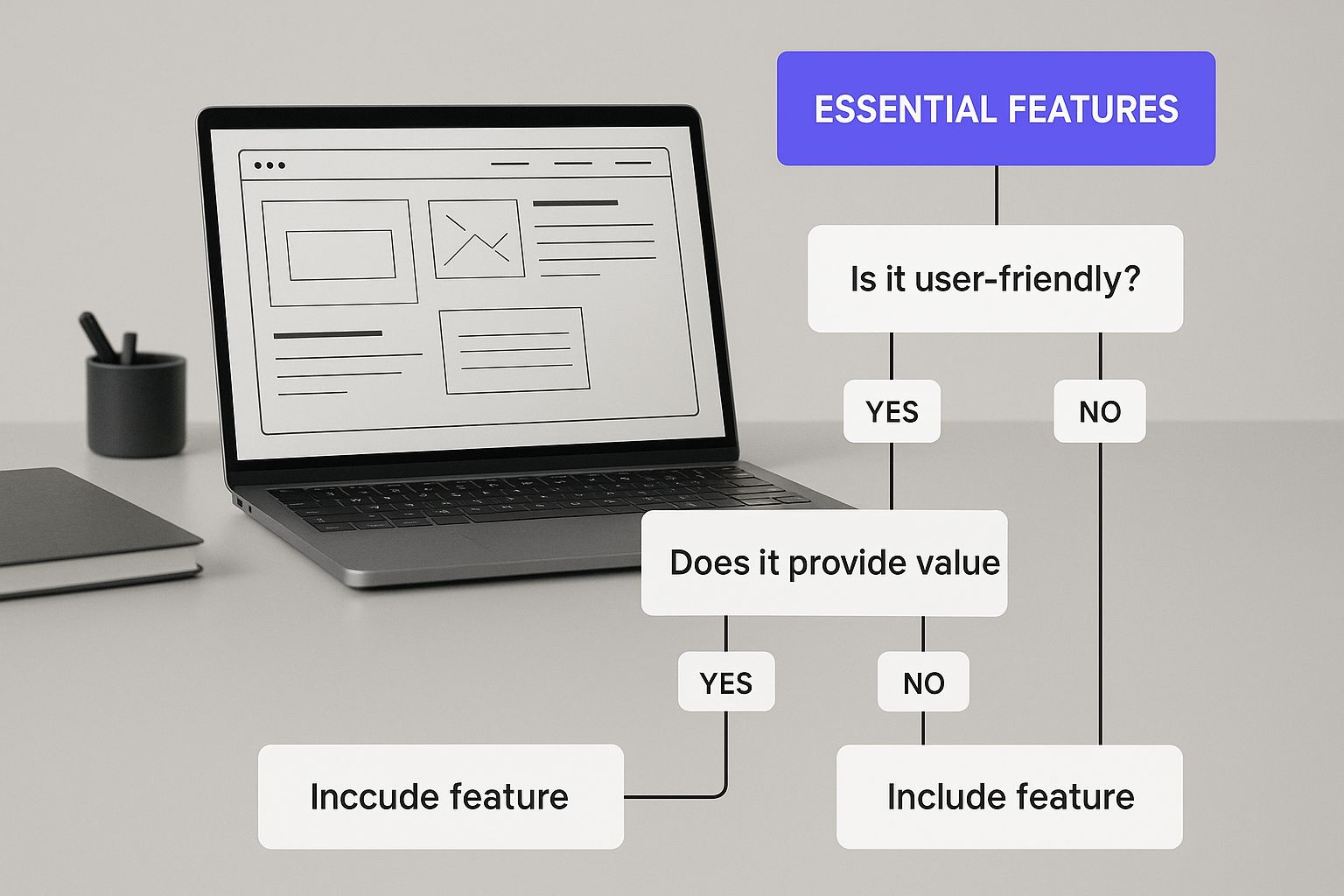
As you can see, all these elements—from clean design to social proof—work together to build trust and guide a visitor from being a curious stranger to becoming a warm lead.
Your Final Decision Checklist
To keep from getting overwhelmed by all the options, a simple checklist can be your best friend. It helps you stay objective and make sure your final choice actually fits your agency’s brand and long-term goals.
Before you make the call, run through these quick checks:
- Lead Generation Elements: Does it have well-placed contact forms, CTA sections, and newsletter signup boxes ready to go?
- Portfolio and Case Study Layouts: Does it give you compelling ways to show off your past work and client wins?
- Service Page Designs: Can you clearly lay out your offerings in a professional, easy-to-read format?
- About Us/Team Section: Is there a layout that helps you build a real, human connection with potential clients?
Here’s a more detailed checklist to help you compare templates side-by-side.
Template Feature Checklist for Digital Marketing Agencies
Use this checklist to evaluate and compare templates, ensuring your final choice meets all critical performance and branding needs.
| Feature | Importance Level | Check if Present |
|---|---|---|
| Mobile-First Responsiveness | High | |
| Fast Page Load Speed | High | |
| Prominent CTA Sections | High | |
| Built-in Contact Forms | High | |
| Case Study/Portfolio Page | High | |
| Testimonial Sliders/Blocks | High | |
| Clear Service Layouts | Medium | |
| SEO-Friendly Structure | Medium | |
| Blog/Content Layouts | Medium | |
| Team/About Us Page | Medium |
This little exercise can save you a ton of headaches down the road by ensuring the template you pick has all the functional pieces you need to succeed.
The entire industry has already shifted to performance-focused design. For example, recent Envato stats show that a whopping 94.22% of website templates sold were responsive, built for a mobile-first world. The best digital marketing website templates do more than just look pretty—they give you a powerful head start. By choosing wisely, you set the stage for a website that not only represents your brand but actively helps you grow your business.
For a fantastic starting point, you can browse a wide variety of free Elementor templates designed for exactly this purpose.
Making the Template Your Own: A Guide to Customization
Think of a template as the blueprint for your house, not the finished home. You've picked a solid design from our collection of digital marketing website templates, and now it's time to make it truly yours. This is where you infuse your brand's personality and value into every corner, turning a great starting point into a client-attracting machine. With Exclusive Addons and Elementor, this process is surprisingly straightforward.

Most people's first stop is the global styles. This is your command center for colors and fonts. Instead of painstakingly changing the color of every button and headline one by one, you can use Elementor's Global Colors. Just set your primary, secondary, and accent colors once, and watch them apply site-wide. It's a massive time-saver and guarantees your branding stays consistent.
Next up, fonts. The right typography can completely change the vibe of your site. Are you a sleek, modern agency or a more traditional, trustworthy firm? Pick a headline and body font that tells that story. Just like with colors, setting these globally ensures a polished and professional look from the get-go.
Going Beyond the Basics
Okay, colors and fonts are handled. But real customization is about more than just a new coat of paint. It's about tailoring the structure to tell your agency's story effectively. Never feel stuck with the default layout.
Does the hero section feel a bit generic? Rip it out and write a headline that immediately communicates your unique selling proposition. Is the pre-built services section not quite right for your offerings? Ditch it and build a new one from scratch using the powerful widgets from Exclusive Addons.
For instance, you could use the Animated Text widget to create a dynamic headline that cycles through your core services. Imagine a visitor landing on your page and seeing "We Drive Growth with SEO," which then smoothly transitions to "We Drive Growth with PPC," and then "We Drive Growth with Content." It's a small touch that adds a ton of energy and instantly shows your range.
A great website doesn't just list what you do; it demonstrates your agency's value and expertise. Every element—from the widgets you choose to the copy you write—should build trust and guide visitors toward taking action.
Weaving in Your Brand and Value
The real goal is to strategically adapt each section to highlight what makes you the best choice for a potential client. Get inside their heads—what do they really need to see to be convinced?
Here are a few ideas:
- Supercharge Your Social Proof: Don't settle for a static block of text. Use the Testimonial Slider from Exclusive Addons to create a rotating carousel of glowing client reviews, complete with their headshots and logos. It’s far more credible and visually engaging.
- Make Your Data Dance: Have some killer stats to share? A 97% client retention rate is impressive, but it’s even better when it’s brought to life with the Counter widget. Seeing that number animate and land on 97% has a much bigger psychological impact than plain text.
- Demystify Your Process: Clients love clarity. Use the Timeline or Process widgets to visually map out your workflow. This shows you have a structured, professional approach, which builds a huge amount of confidence before they even pick up the phone.
These kinds of thoughtful modifications are what separate a generic template site from a powerful, bespoke sales tool. If you're building out specific campaign pages, you might also want to check out our guide on creating an effective Elementor landing page template to really dial in your lead generation.
By combining a strong template with these strategic tweaks, you create a site that’s an authentic extension of your agency's expertise and brand.
Connecting Your Marketing Stack and SEO Essentials
Your new site looks incredible, but now the real work begins. A sharp design is a great start, but it's the tools working behind the scenes that will turn your website from a pretty brochure into a machine that actually generates leads. This is where your digital marketing website template stops being a design and starts being a core part of your business.
First things first, get Google Analytics hooked up. Honestly, this is non-negotiable. Without it, you’re just guessing. You won't know where your visitors are coming from, what they’re doing on your site, or which pages are actually pulling their weight. Most modern themes have a simple spot in the settings to just paste your tracking ID, and you're good to go.
Next up, your email marketing platform. Your template probably has some slick-looking contact forms and newsletter sign-up boxes. You need to make sure those are actually connected to your service, whether that's Mailchimp, ConvertKit, or something else. This simple connection ensures that every person who signs up is automatically dropped into your funnel, ready to be nurtured.
Laying the On-Page SEO Groundwork
With the core marketing tech in place, it’s time to give Google some clear signals about what your site is about. Your template gives you the framework, but it's up to you to handle the on-page SEO basics for every page.
Here’s a simple way to think about it:
- The H1 tag is your page's main headline. You only get one, so make it count. It should tell everyone—and every search engine—exactly what the page is about.
- The H2s and H3s are your subheadings. Use them to break up your content into easy-to-scan sections. This makes the page more readable for people and helps search crawlers understand the structure of your information.
A clean hierarchy of header tags (H1, H2, H3, etc.) does more than just make your content look organized. It provides a clear roadmap for search engines to grasp the importance and relationship between different sections of your content.
Once you’ve sorted your headers, focus on your meta titles and descriptions. This is the text people see in the Google search results. A strong meta title and description can be the difference between someone clicking your link or scrolling right past it to a competitor. Keep them punchy, clear, and focused on what the searcher is looking for.
Moving from Technical Tweaks to Content That Wins
Getting the technical SEO right on your template is the foundation. It's the critical first step. But the long-term game is won with high-quality content. After your site is customized and live, you have to optimize content for SEO if you want to climb the rankings and get in front of the right people.
This goes way beyond just stuffing keywords into a page. It's about creating genuinely useful blog posts, insightful case studies, and compelling service pages that solve your ideal client's problems. Your new website isn’t a one-and-done project; it’s a living, breathing asset. Keep it fed with great content and powered by the right tools, and you’ll build a reliable engine for growth.
You've poured your creativity into customizing your digital marketing website template, and you're right on the verge of launching. It's tempting to just hit that "publish" button and celebrate, but trust me on this one—a few final checks now will prevent some serious migraines down the road. This last stretch is all about quality control.
Think of it like a final dress rehearsal before opening night. You want to make sure every visitor's first impression is flawless, catching any small glitches before a potential client does.
Is Your Site Ready for Every Screen?
First things first: responsiveness. Your site might look incredible on your big desktop monitor, but how does it hold up on a smartphone? Or a tablet? The reality is, a huge chunk of your traffic will come from mobile devices, so this isn't a step you can afford to skip.
Fire up your browser's developer tools and start simulating different screen sizes. Don't just look at the homepage; you need to dig deeper.
- Navigation: Can you easily tap through the mobile menu? Are the links big enough for a thumb?
- Layout: Do your columns stack neatly? Or are elements overlapping and creating a mess?
- Images: Check that your images scale properly without looking squashed, stretched, or pixelated.
And don't forget about different browsers. What looks perfect in Chrome might have a weird quirk in Safari or Firefox. A quick check across the major browsers can save you from alienating a portion of your audience.
A Thorough Content and Functionality Sweep
Now that you've confirmed your site looks good everywhere, it's time to make sure it works everywhere. This is where you need to get into the mind of a user and try to break things.
Go on a link-clicking spree. Test every single link on your site—internal links to other pages, external links to other sites, and anchor links that jump down a page. A 404 error is a brick wall for your visitors and a red flag for search engines.
Next, become your own first lead. Fill out your contact form, your newsletter subscription, and any other forms you have. Do they submit correctly? More importantly, did the submission actually land in your inbox?
I've seen it happen: a company launches a beautiful new site, but a faulty contact form means they miss out on weeks of leads. The smallest details, like a broken link or a typo, can undermine all your hard work.
Read every single word on your site out loud. It feels a little silly, but it's the best way I know to catch awkward sentences and typos your eyes might otherwise skim over. This is your moment to make sure your message is sharp, professional, and error-free.
Final Technical Tweaks for a Smooth Launch
Lastly, a couple of quick technical jobs will ensure search engines love your new site as much as you do. If this new site is replacing an old one, you absolutely need to set up 301 redirects. This tells Google that an old page has permanently moved to a new address, passing along any SEO value it had.
The final piece of the puzzle is creating an XML sitemap and submitting it to Google Search Console. This is essentially handing Google a map of your new website so it can find and index all your pages quickly. These last technical steps are pretty straightforward once you’ve learned how to install your template in WordPress and have all the basics set up.
Frequently Asked Questions
When you're looking at digital marketing website templates, it's natural to have a few questions pop up. You want to be sure you're building a site that not only looks sharp but also pulls its weight as a marketing tool. Let's tackle some of the common questions we hear from agencies before they get started.
Getting these details ironed out upfront means you can move forward with confidence, knowing you're building on solid ground.
Can a Website Built from a Template Actually Rank Well on Google?
Yes, absolutely. A site's ranking potential has everything to do with solid SEO, great content, and site speed—not whether you started from a template. In fact, a good template gives you a serious head start.
The best templates, like those from Exclusive Addons, are built with clean code and responsive design in mind. This means you're starting with a strong technical SEO foundation from day one. From there, your ranking success really hinges on how you build on that foundation with strategic keywords, valuable content, and a smart SEO plan.
How Much Can I Really Customize a Template?
The customization possibilities are huge, especially when you're working with a flexible page builder like Elementor. You have full control to change up colors, fonts, and layouts. You can also add new sections, get rid of ones you don't need, or completely reorder the page to tell your agency's story your way.
Think of a template as a solid architectural blueprint. It gives you the structure, but you’re the one who comes in as the interior designer. The final look and feel will be a direct reflection of your brand.
If you want to get even more specific, you can add your own custom CSS to tweak the smallest details. The whole point is to take the template framework and make it feel like a completely custom site that’s a perfect match for your brand identity.
How Quickly Can I Launch a Site Using a Template?
This is where templates really shine. A fully custom website can easily take months to build from scratch. With a template, you can have a professional site live in a matter of weeks, or even days if you’ve got your content and images ready to go.
Here’s a rough idea of the timeline:
- Initial Setup & Customization: 1-3 days
- Adding Your Content & Images: 3-7 days
- Testing & Final Polish: 1-2 days
The template does the heavy lifting on the design and structure, which can save you hundreds of hours. This frees you up to focus on what really drives your business: writing compelling copy, showcasing your portfolio, and honing your marketing message to attract the right clients.
Ready to build a high-performance website without the custom-build timeline? Check out the powerful widgets and ready-made templates from Exclusive Addons and see how fast you can turn your vision into a reality. Get Started with Exclusive Addons
