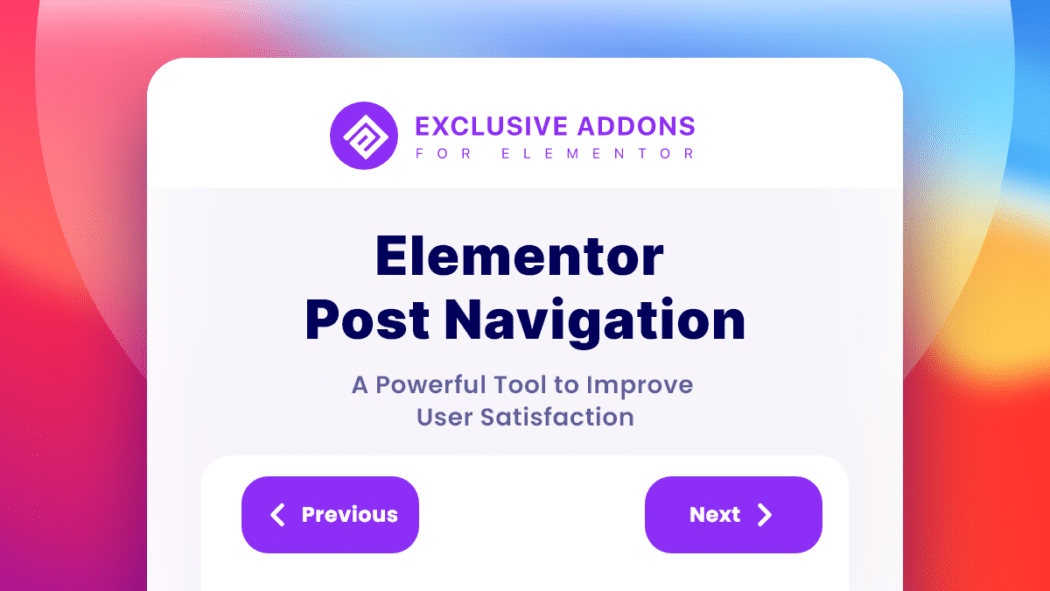Are you looking for the best Post Navigation Elementor widget for your WordPress website?
Well, let me know-what’re the steps you take to improve user satisfaction and experiences?
Today I’m here to talk about the Exclusive Addons that create highly customizable, user-friendly navigation arrows to quickly switch between the next and previous posts.
Let start with why do you need Post Navigation on your site?
Why do you need Post Navigation on your site?
Is Post Navigation only gives you the facility to show previous and next post links at the Top or Bottom of a Post?
WordPress Post Navigation also helps to increase the user experience of the visitors and SEO of the website. It does this by providing more links to the content.
You can choose to use buttons or text link. This plugin gives you customization options to make the buttons blend in with your blog’s theme.
But, If you don’t want to use text links or buttons, you can use images. Use your photos or use the ones that come with the plugin.
So, it will help you to keep more traffic on your blog. This encourages your blog visitors to stay on your blog longer and continue reading more blog posts.
And what will happen to it? Your bounce rate will be lower than as usual. So this plugin also helps you to SERP.
Key features of the Post Navigation Widget:
A user-friendly widget from Exclusive Addons allows visitors to easily navigate the posts using the WordPress Post Navigation Elementor widget.
Elementor Post Navigation Widget will automatically adapt to all web browsers with any screen sized device in no time.
- Highly customizable
- Easy to set up
- Mobile responsiveness
- Flexible design option
- User-friendly navigation
- Use it for Single Post or Single Page
- Dozens of customizable options
- Fully Responsive
Pros & Cons of Elementor Post Navigation:
Looking for an easy way to create a beautiful one-page website with Elementor? Exclusive Addons got you covered.
Elementor Post Navigation Widget offers you a simple and easy way to build a one-page website in just a few clicks without the need for writing custom code.
But everything has Pros & Cons. So, have a look here to know the pros & cons of the Post Navigation widget.
| Pros: | Cons: |
|---|---|
|
Add stylish icons with tooltip
|
Its paid version of exclusive addons for Elementor
|
|
Style them with custom colour options
|
Can't use it without Elementor
|
|
Flexibility to insert any icons relevant to the sections
|
Only for WordPress
|
|
Can give you control over the colour properties of your elements
|
|
|
Can easily style icons & tooltips that perfectly blend with your website looks
|
What you will get from Exclusive Post Elementor Navigation Widget:
Exclusive Addons Post Navigation is a handy widget that easily allows visitors to navigate your website’s posts.
Use it for Single Post or Single Page
Switch between the posts or the pages with a single post using the Exclusive Addons Post Navigation widget, and it’s super easy!
Dozens of customizable options
Customize every detail of your Post Navigation widget, from labels, post title to arrows. Modify the item section by changing its Background, Margin, Padding, and other attributes.
You can also select whether to display the post title or not.
Choose the Navigator style
Show or hide the arrow buttons and pick up the arrow button style; there are many icons for arrow buttons to choose from.
Use Labels with Navigators
You can hide or show the labels in the Elementor pro post widget and edit the label text.
Fully Responsive
If you used the Exclusive Addons’ products before, you already know that all of our widgets are perfectly responsive. Post Navigation widget will automatically adapt to all web browsers with any screen sized device in no time.
Other than this, you can take complete control of every element’s styling with easy to use options.
Final Verdict:
So what do you think? You need a trendy and good looking website design to attract your visitors. And also need to keep your bounce rate low for Rank in google SERP.
So obviously, you need a Post Navigation widget for that. It’s a Flexible design option, User-friendly navigation that helps you. Before using post navigation on your website, you should know how to configure and use it properly.
Feel free to ask any question. You can also ask me for more details about Post Navigation Elementor. Does it help you or not? Leave your review in the comment section.